Escalation Matrix
An escalation matrix in task management is a structured framework comprising predefined rules and conditions that dictate the escalation of tasks to higher levels of authority or expertise when specific criteria are met.
This feature ensures timely resolution of issues and efficient task handling by routing them to appropriate personnel or teams, optimizing workflow and minimizing delays.
Navigating to the Escalation Matrix
From the page below, click on the “Escalation Matrix” option to navigate to that section.
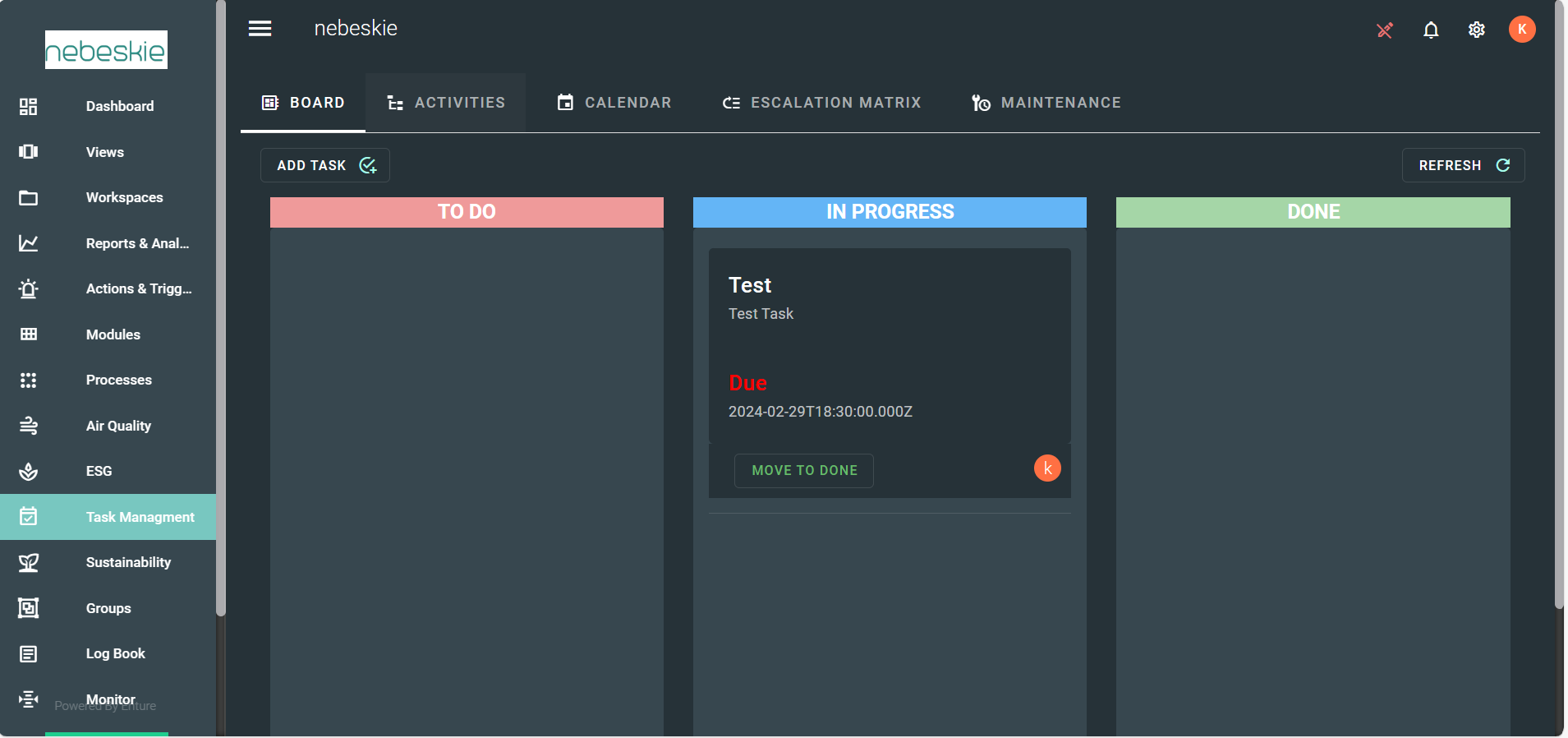
The Escalation Matrix page will look like this:
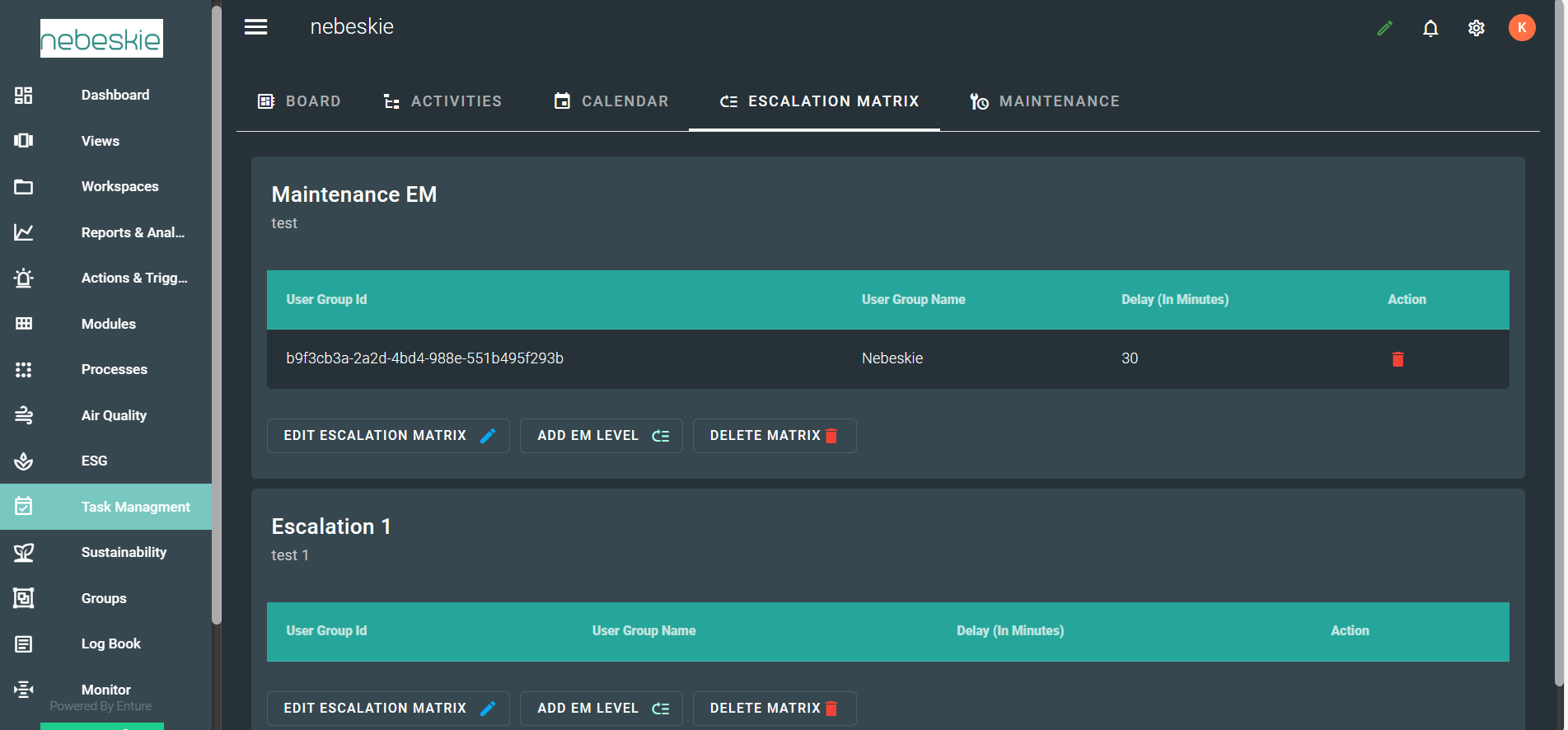
Creating a New Escalation Matrix
To add a new Escalation Matrix, first enable Settings Mode by clicking the pencil icon. The page will then look like this:
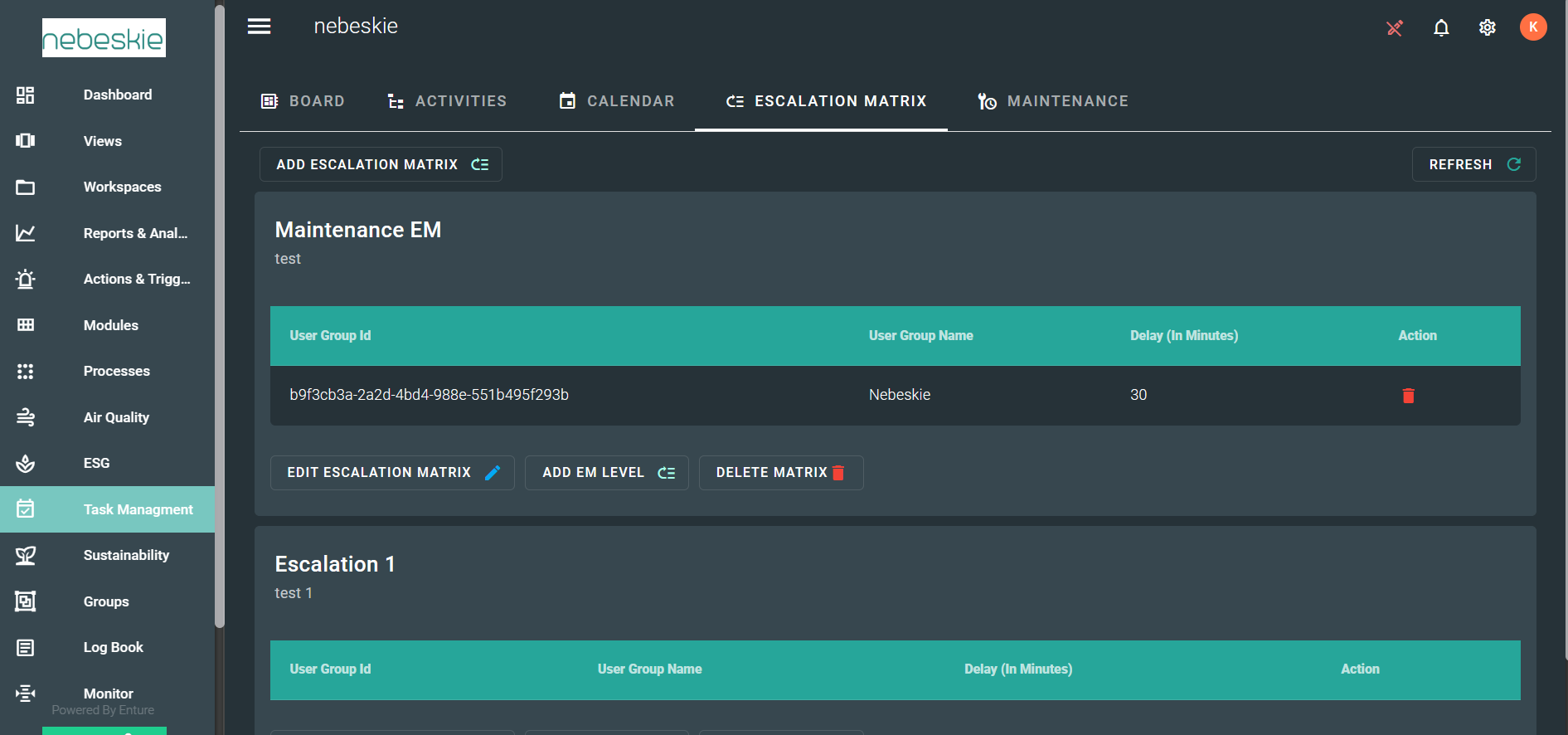
Click on “Add Escalation Matrix” to open the form:
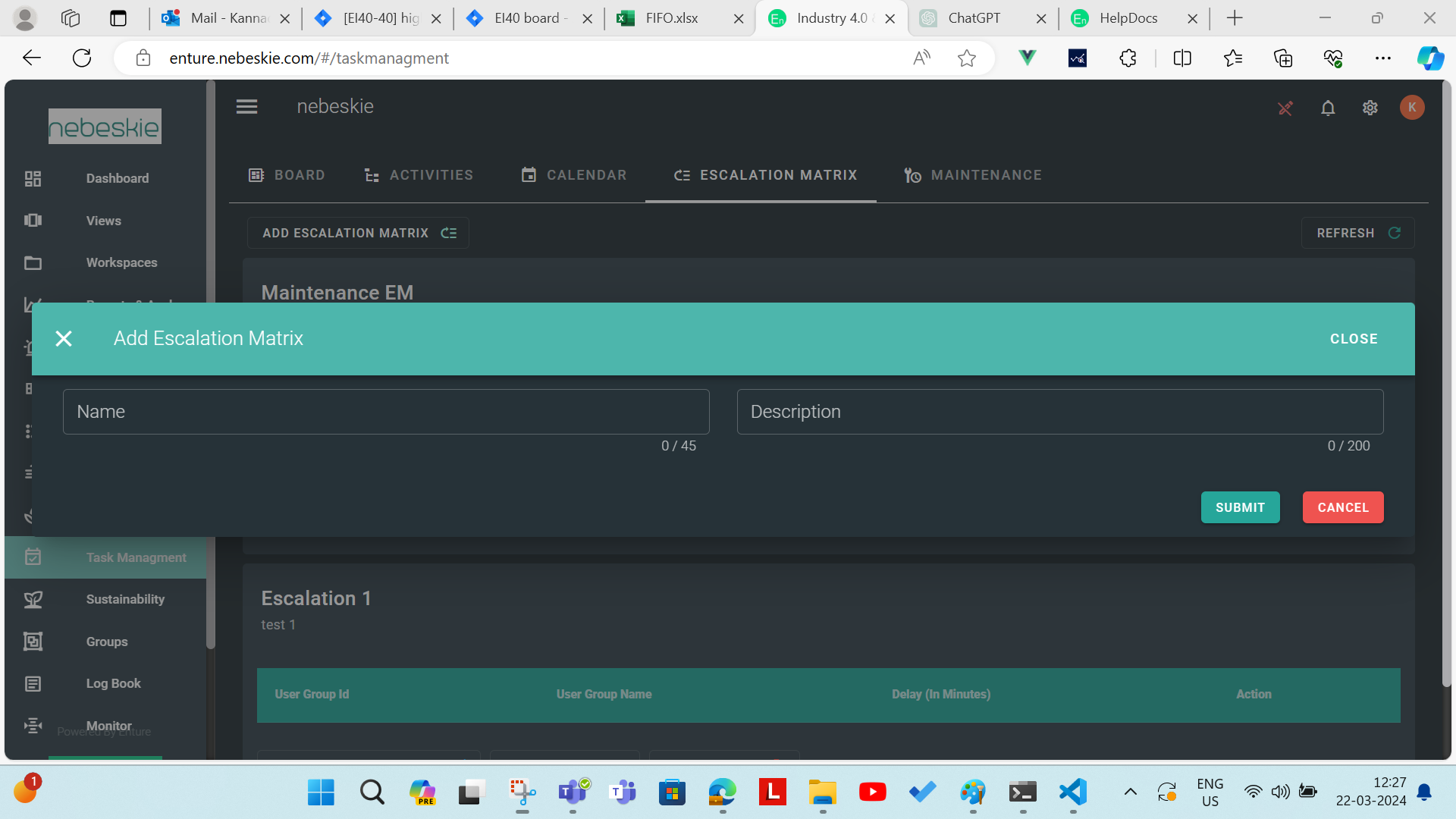
Filling the Form
Fill in the form details:
- Name of the Escalation Matrix
- Description of the Escalation Matrix
Once completed, the form will appear as follows:
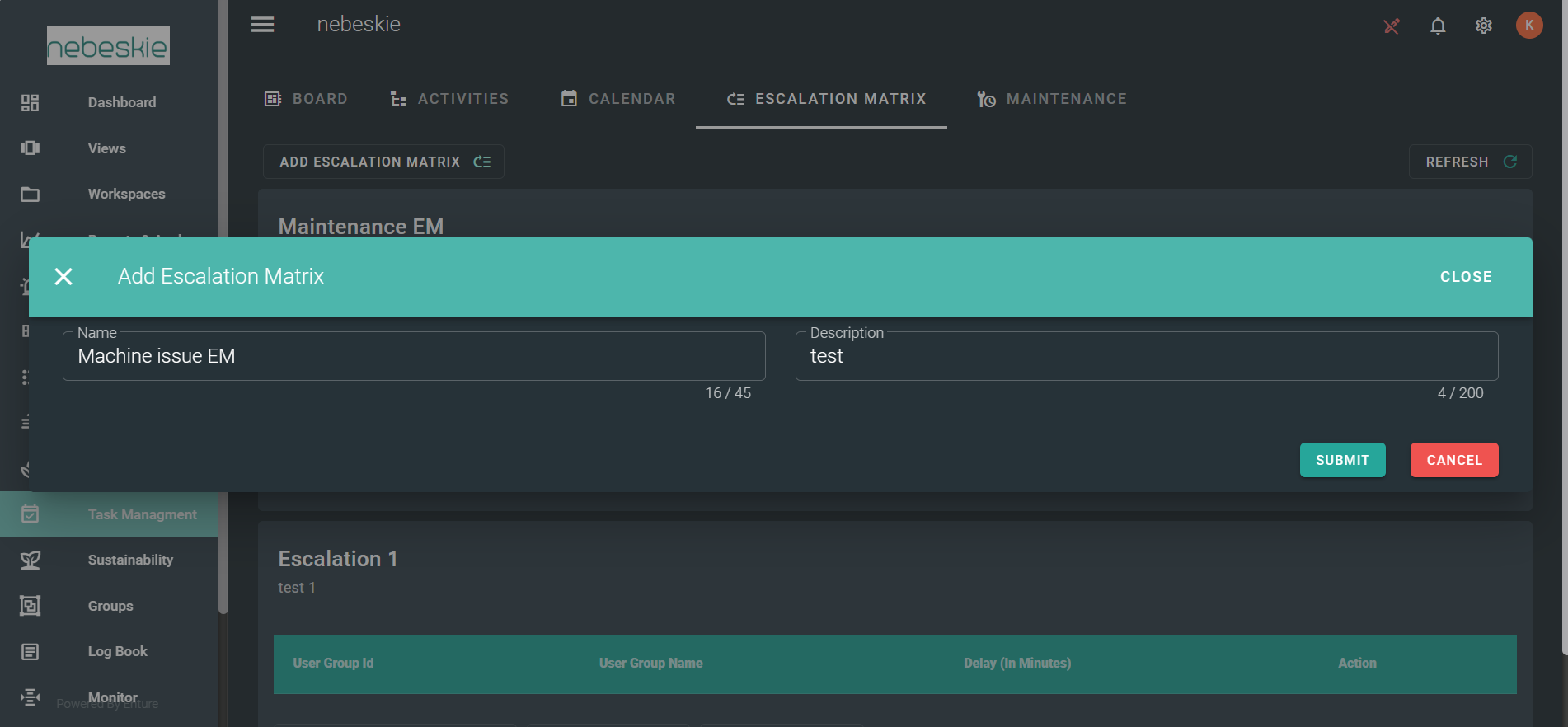
Click the Submit button. The created Escalation Matrix with its description will be displayed:
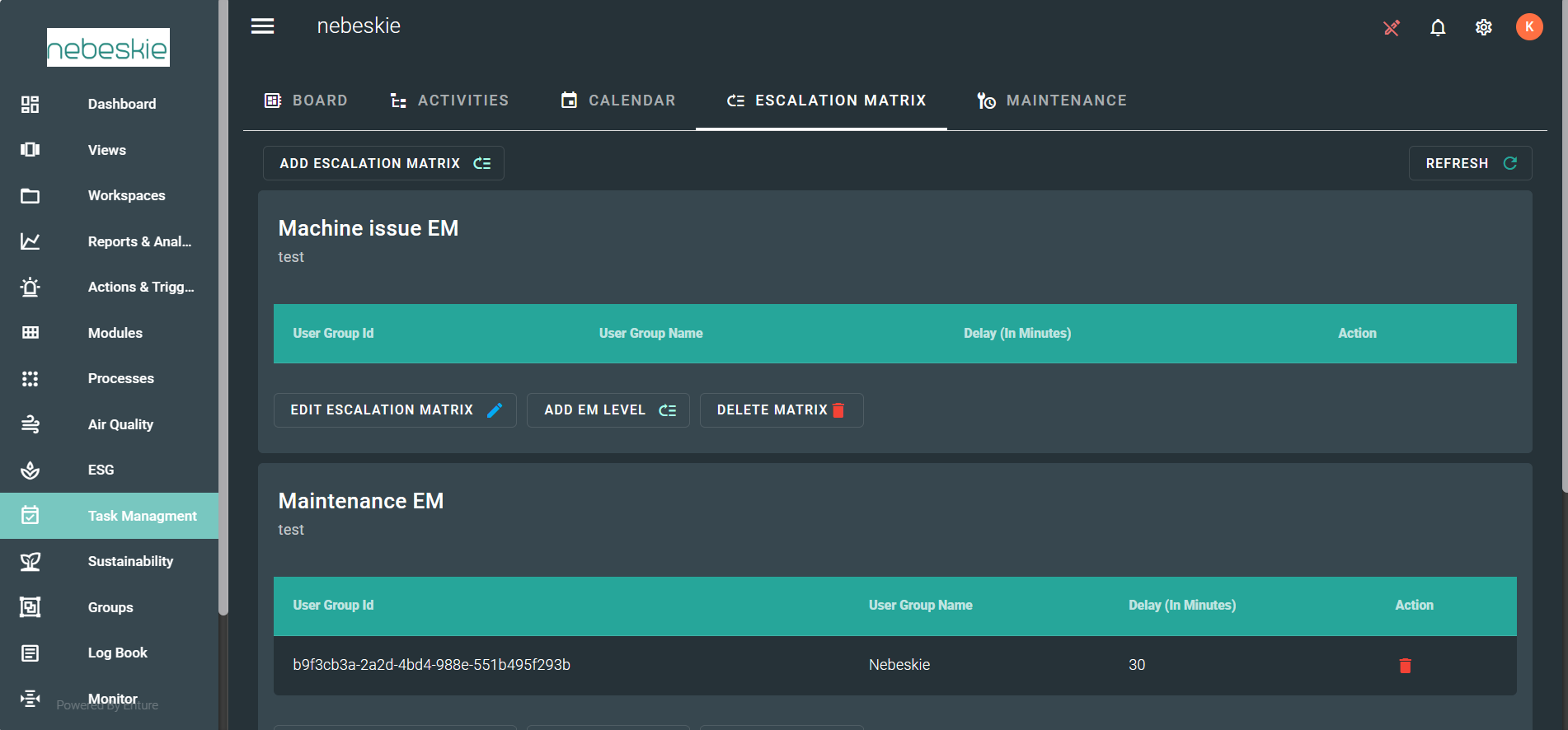
Editing an Escalation Matrix
If you need to modify the Name and Description, use the “Edit Escalation Matrix” feature. The process is the same as adding a new Escalation Matrix.
Adding an EM Level
To add an EM Level, click the “ADD EM Level” button in the Edit Escalation Matrix section. The form will look like this:
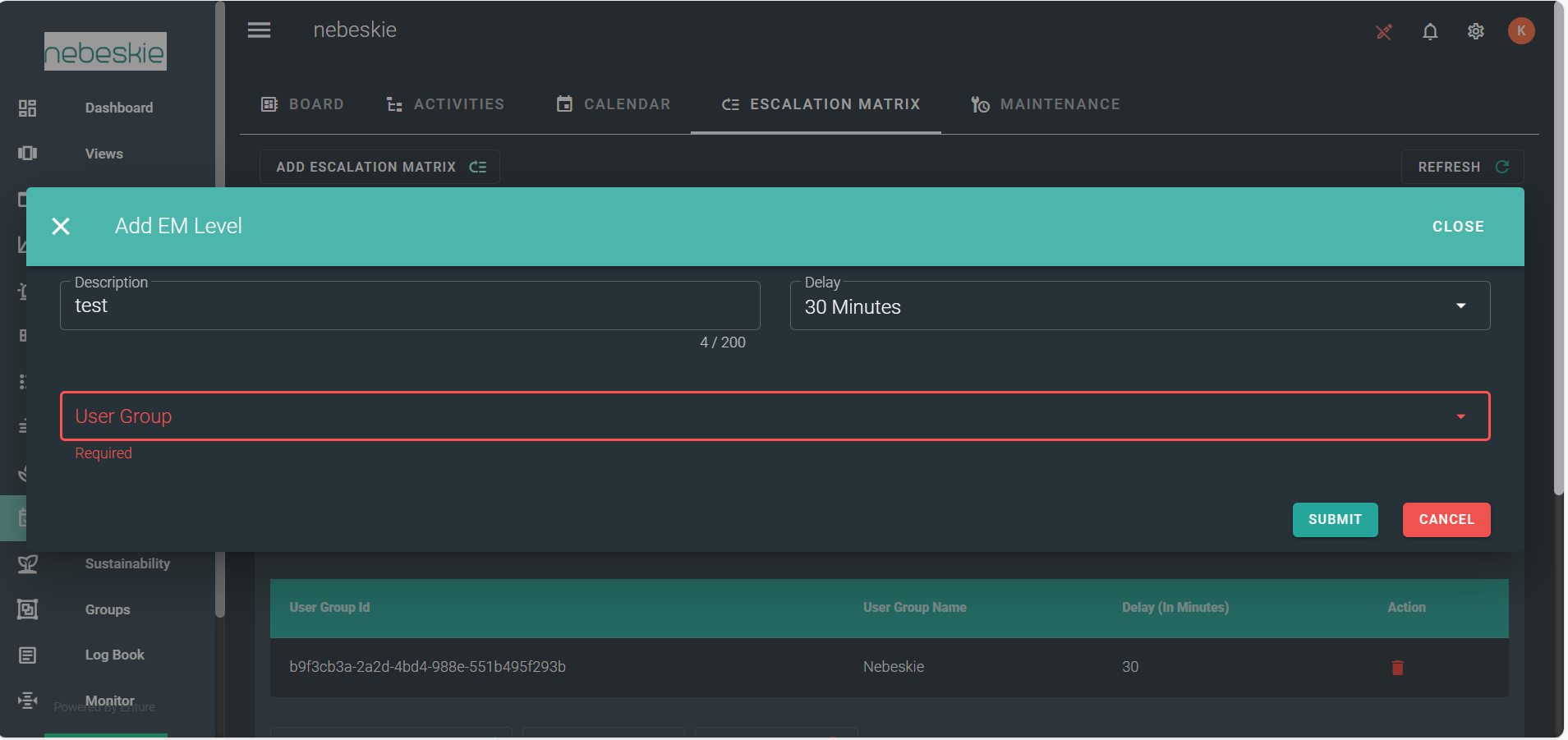
In this form, the Description is pre-filled. Select the Delay and User Group from the dropdowns. The completed form will appear as follows:
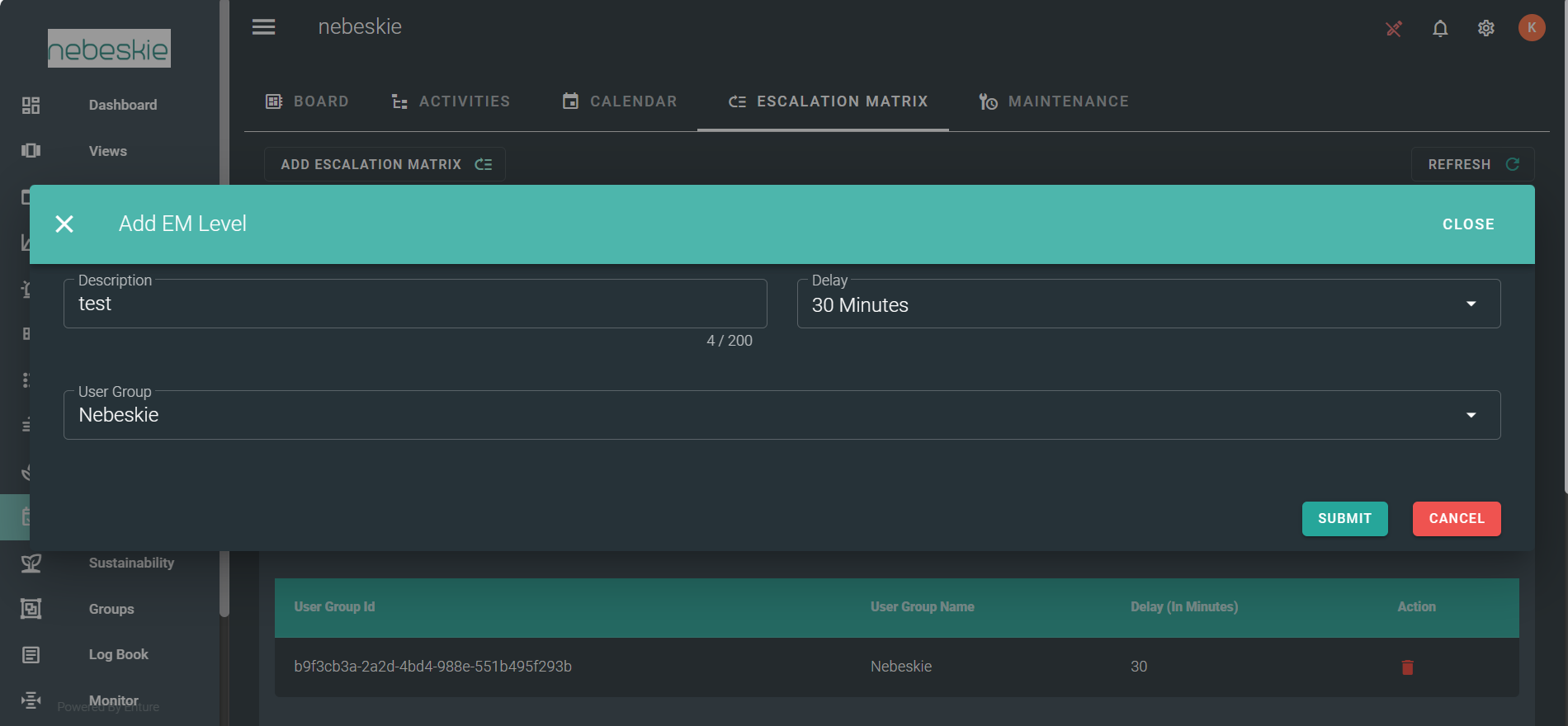
Click Submit to save. The final Escalation Matrix with user group details will be displayed:
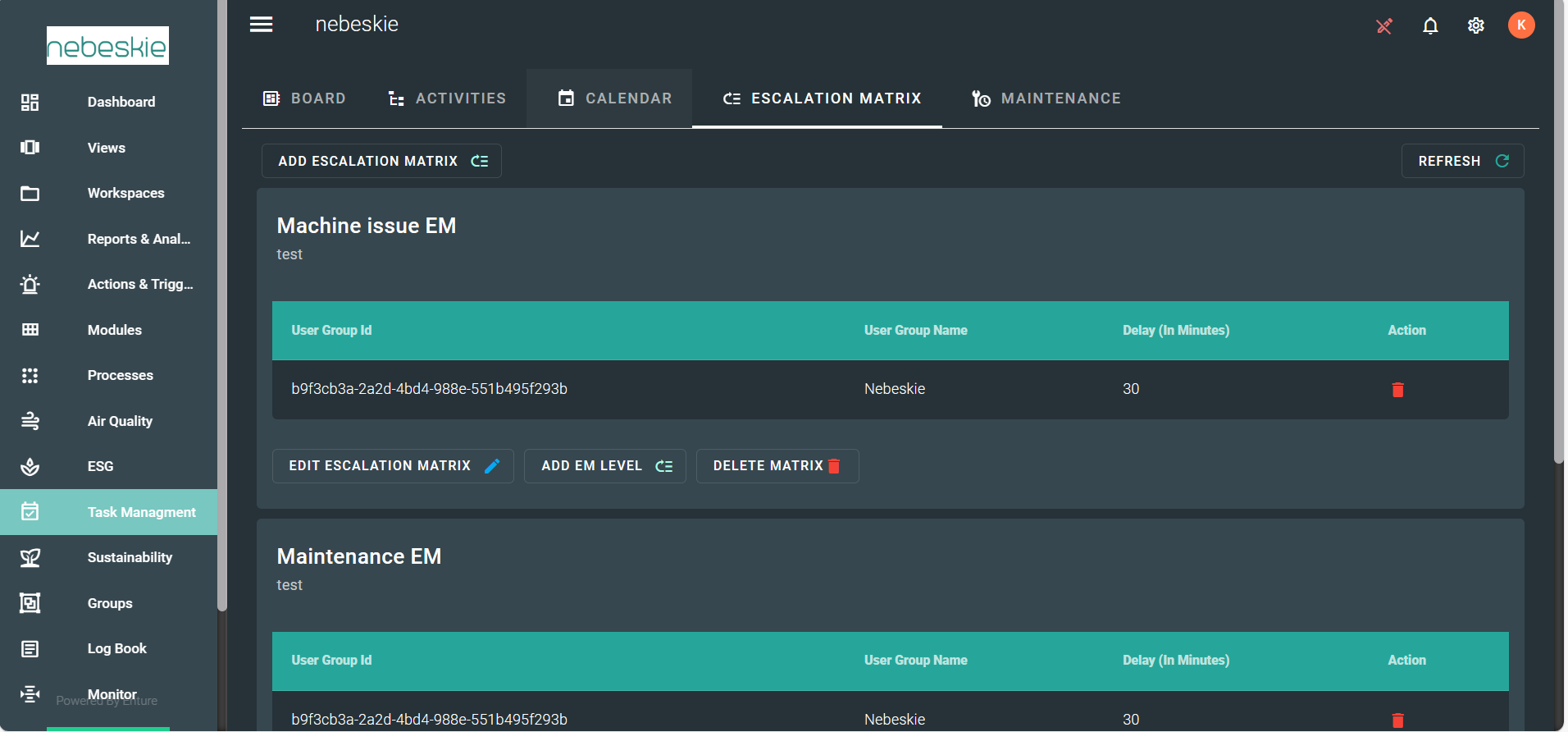
Deleting an Escalation Matrix
Click the Delete icon to remove an Escalation Matrix or User Group Details as needed.
This MDX file ensures proper structure, 600px width, and 400px height for images while maintaining clarity. 🚀 Let me know if you need any further tweaks! 😊