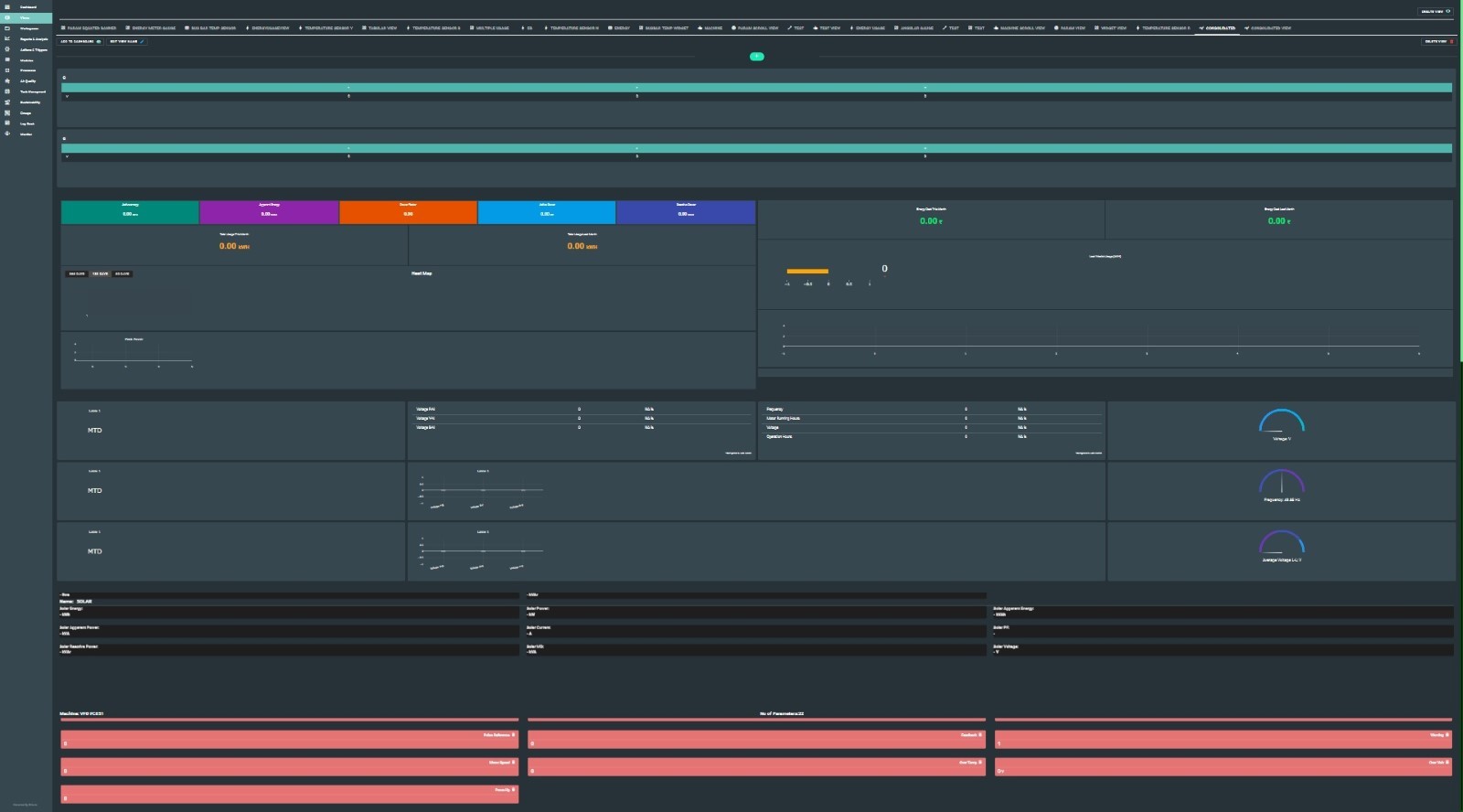Enture Views - Consolidated View
To create a Consolidated View, follow these steps:
- Create a name for the view
- Choose the view type as “Consolidated View”
- Enter a description
- Click the Submit button
Once created, the Consolidated View will appear on the tab with the name you provided.
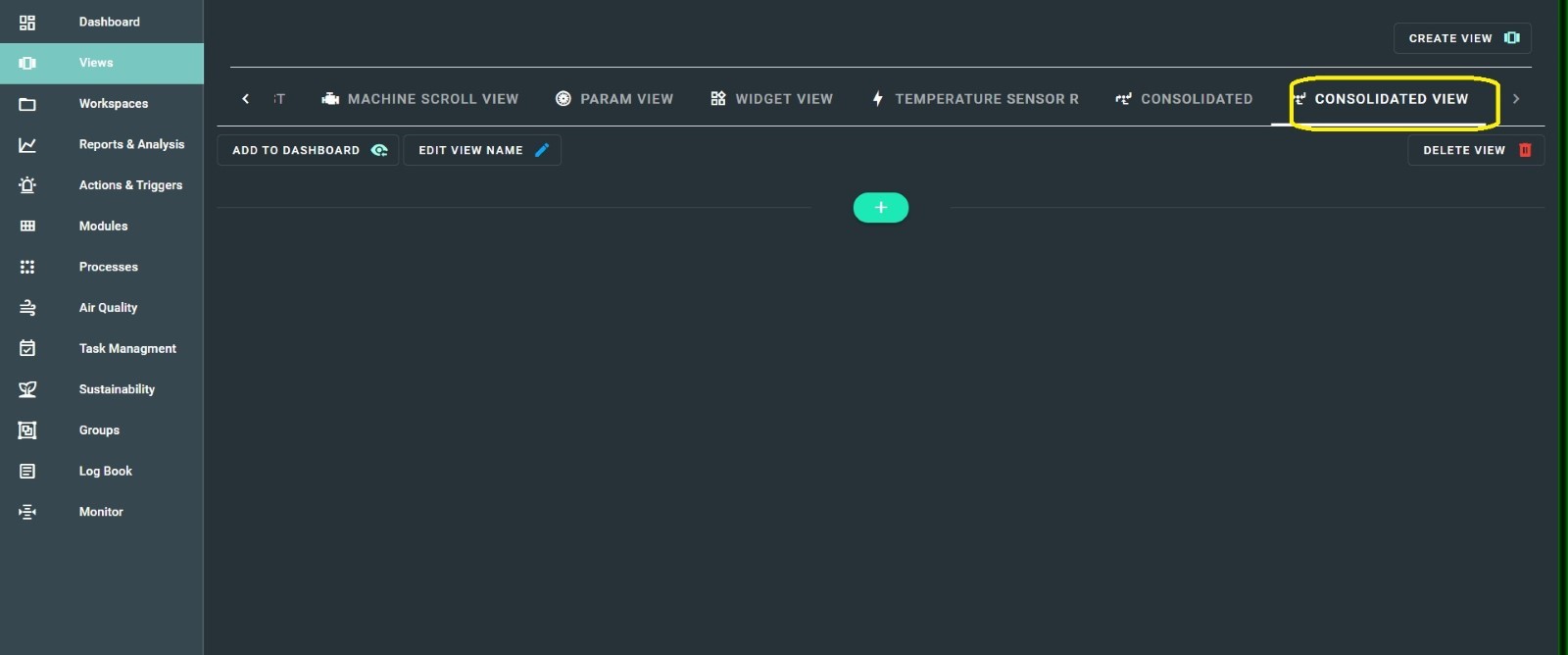
You can add a Consolidated View by clicking the Plus (+) icon, as shown in the image above.
Once clicked, a dialog box will open, as shown below:
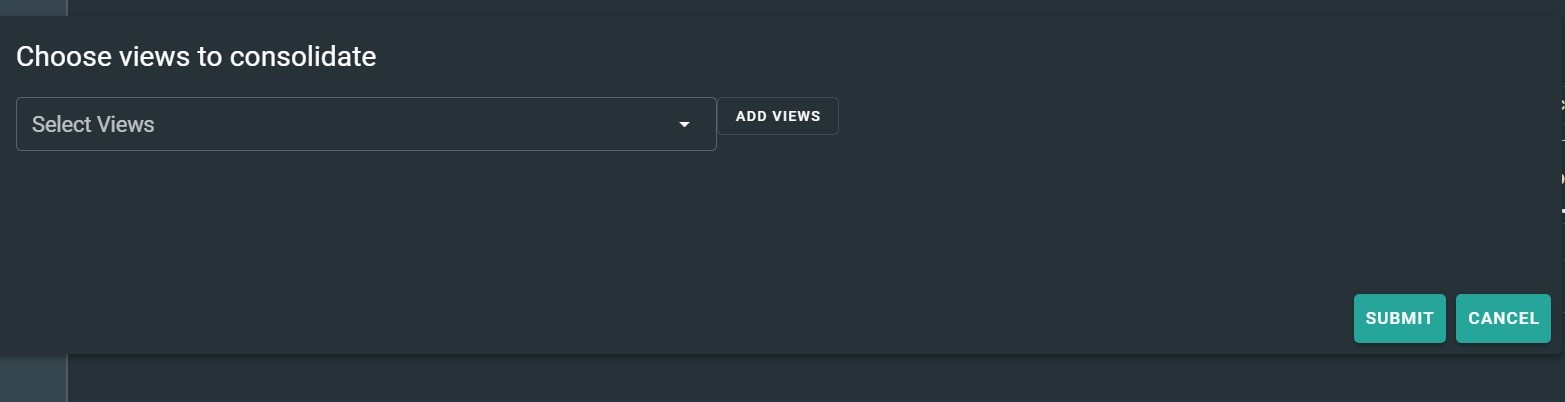
In the “Select Views” option, you will see a list of views that you have already created.
You can choose multiple views to add to the Consolidated View, then click the Submit button.
Once submitted, the Consolidated View will display the selected views together, as shown below: