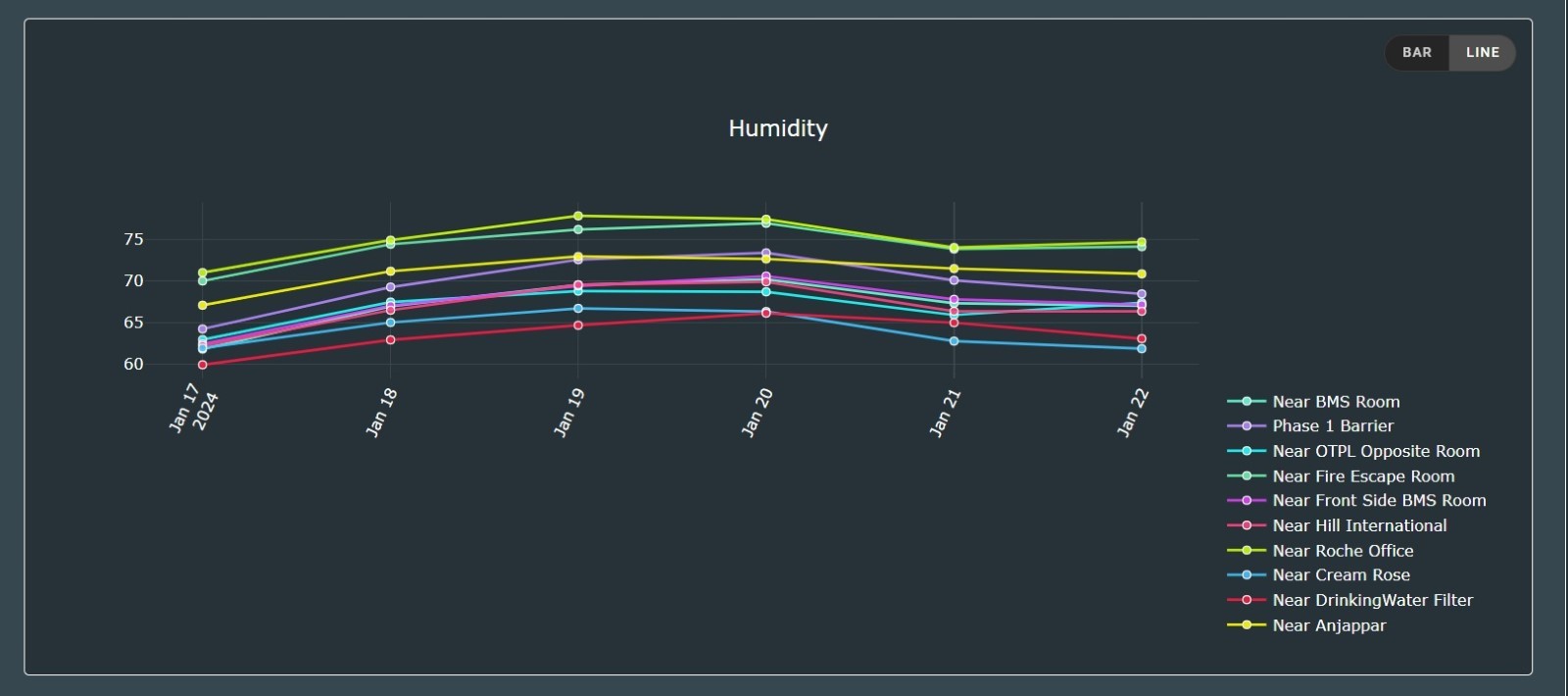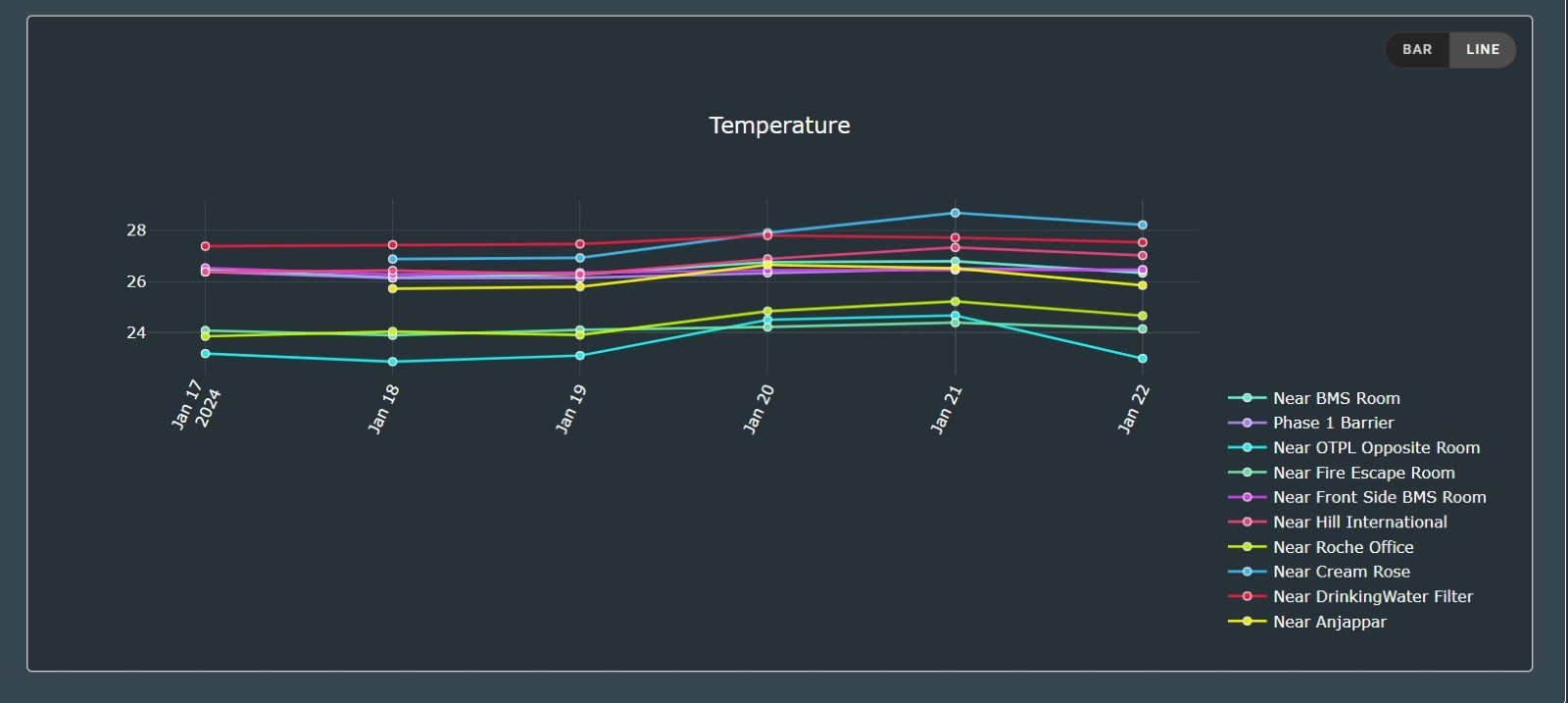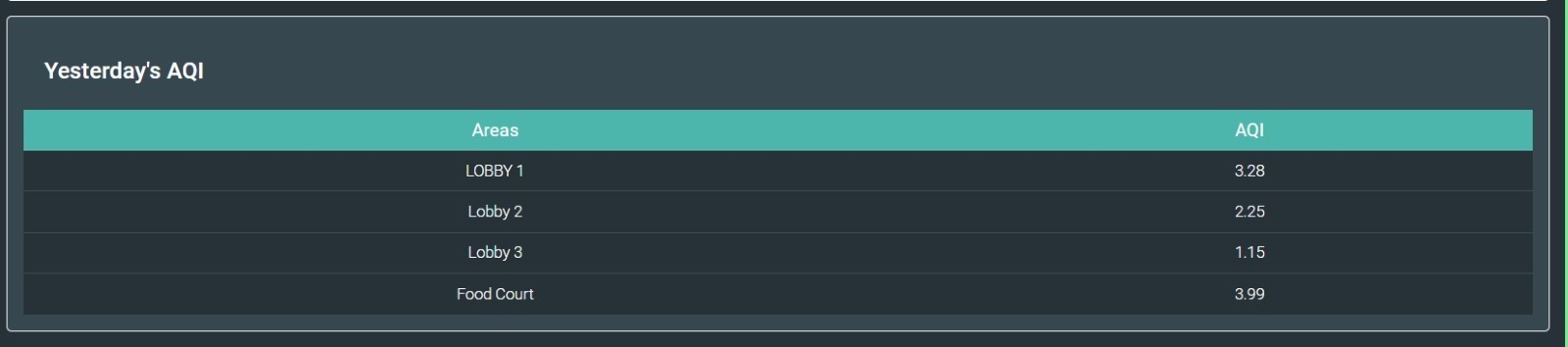Enture Views - Air Quality View
Creating an Air Quality View
To create an Air Quality View, follow these steps:
- Create a name for the view
- Choose the view type as “Air Quality View”
- Enter a description
- Click the Submit button
Once created, the Air Quality View will appear on the tab with the name you provided.
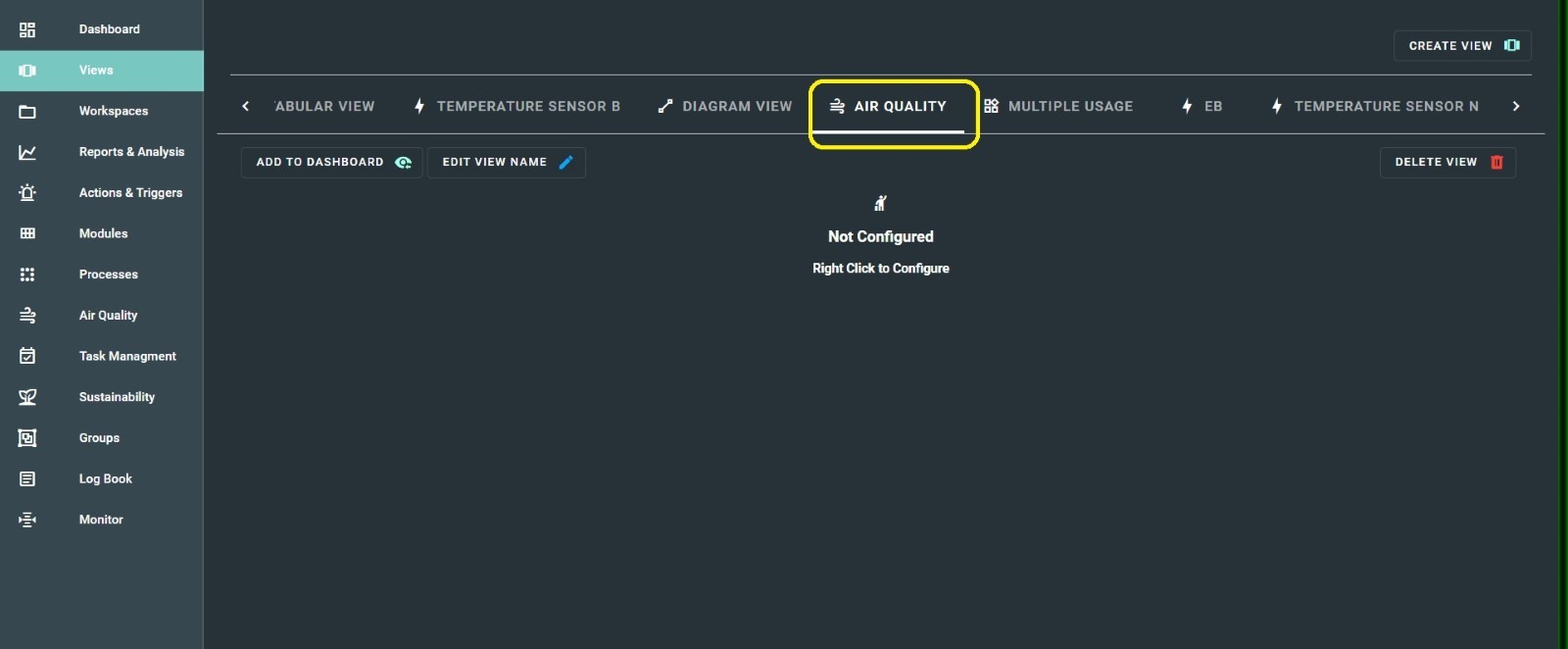
Configuring the Air Quality View
When you right-click, a dialog box will appear where you must choose an Area and click the Submit button.
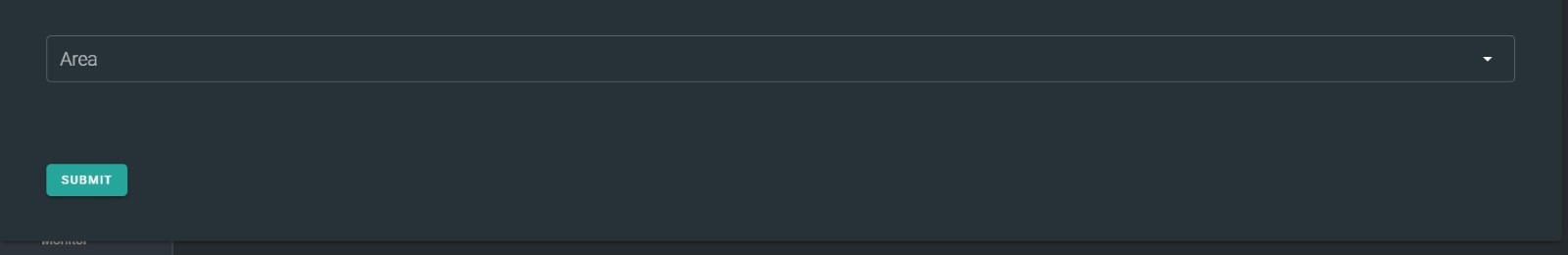
Once submitted, your Air Quality View will be displayed, showing air quality data for the last 7 days and last 30 days.

Additional Air Quality View Screens