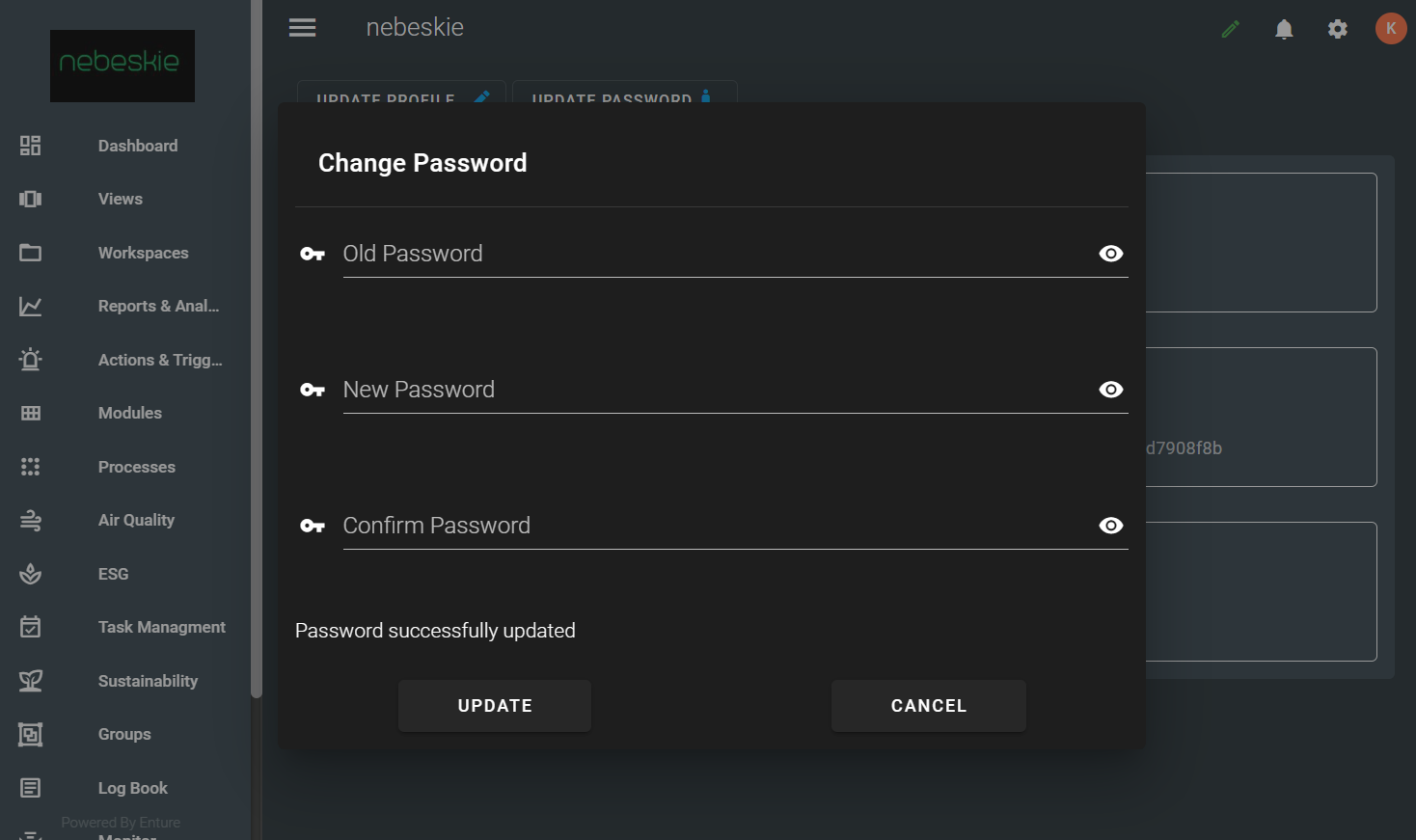Update Password
From the image below, you can find the buttons to navigate the Profile Update Page.
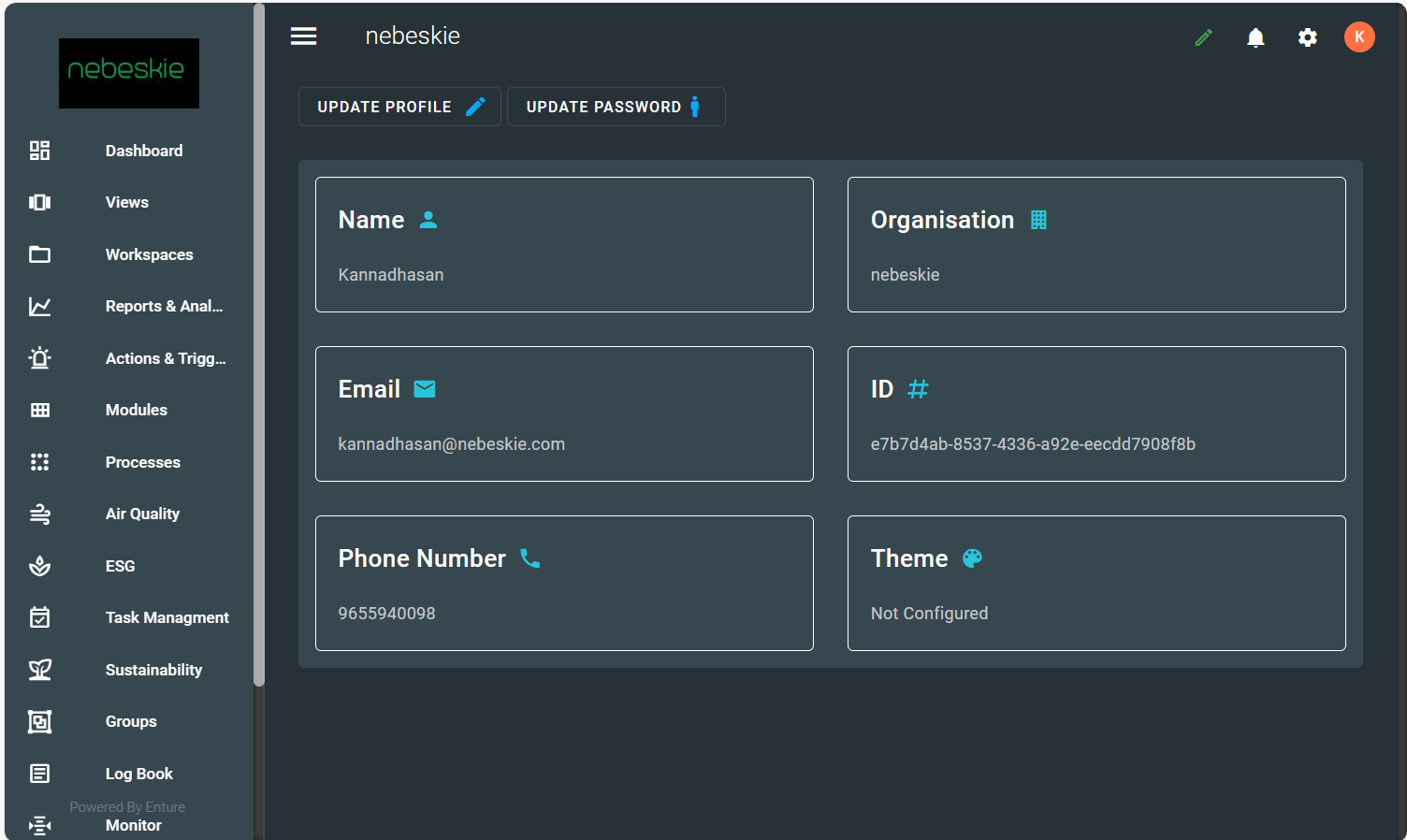
Changing Your Password
By clicking on the “UPDATE PASSWORD” button, you will see a form containing the required fields for changing your password, as shown below:
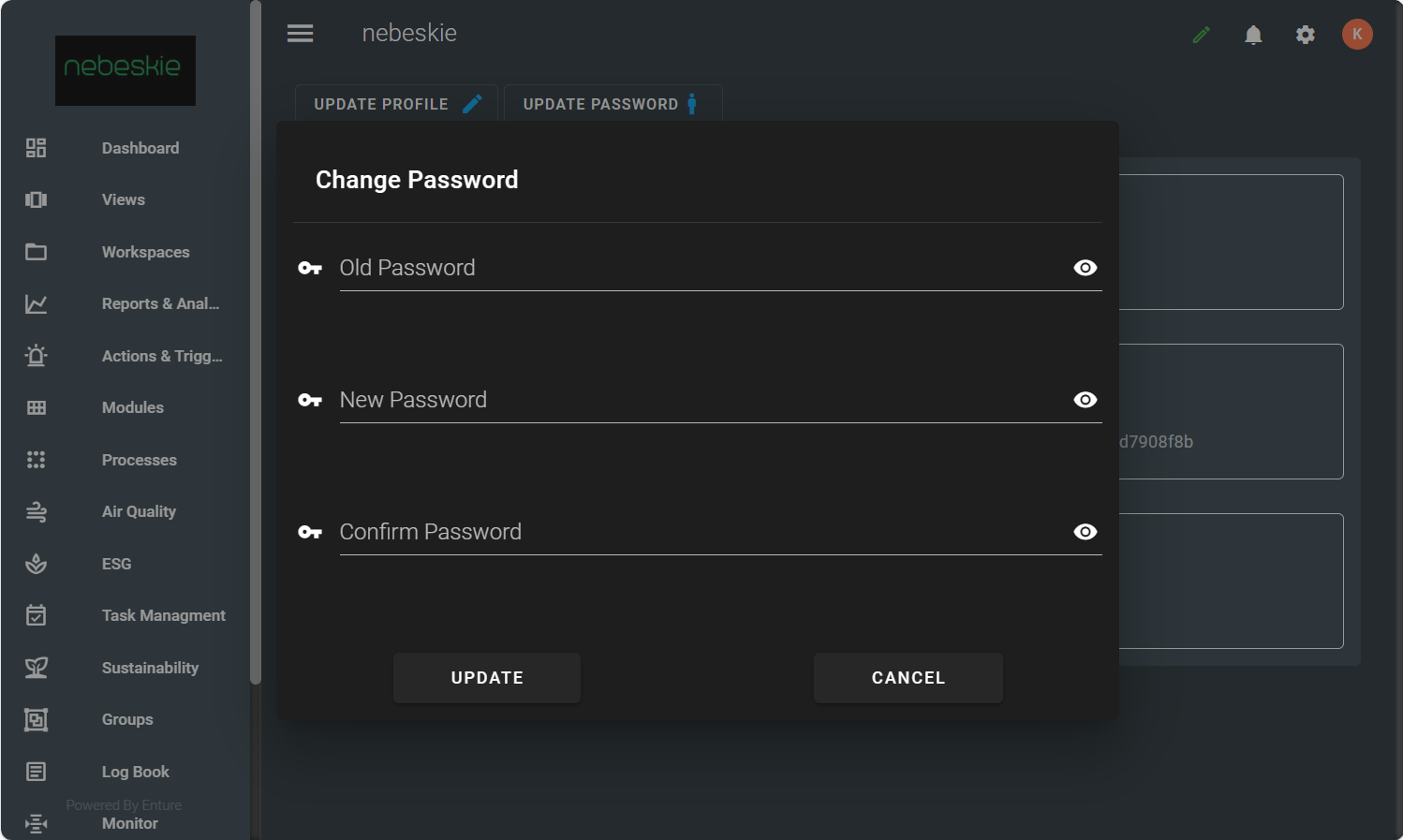
Submitting the Form
All fields are mandatory, so make sure to fill in all the details. After completing the form, submit it to update your password.
Once submitted, you will see an update confirmation message below the form, as shown here: