Update Profile Details
The “Update Profile” feature allows users to upload and modify their profile details as needed.
Accessing the Profile Update Option
To update your profile details, locate the icons at the top right side of the home page. Choose the last icon, which contains the first letter of your profile name.
For example, it looks like this:
You can find that icon in the image below:
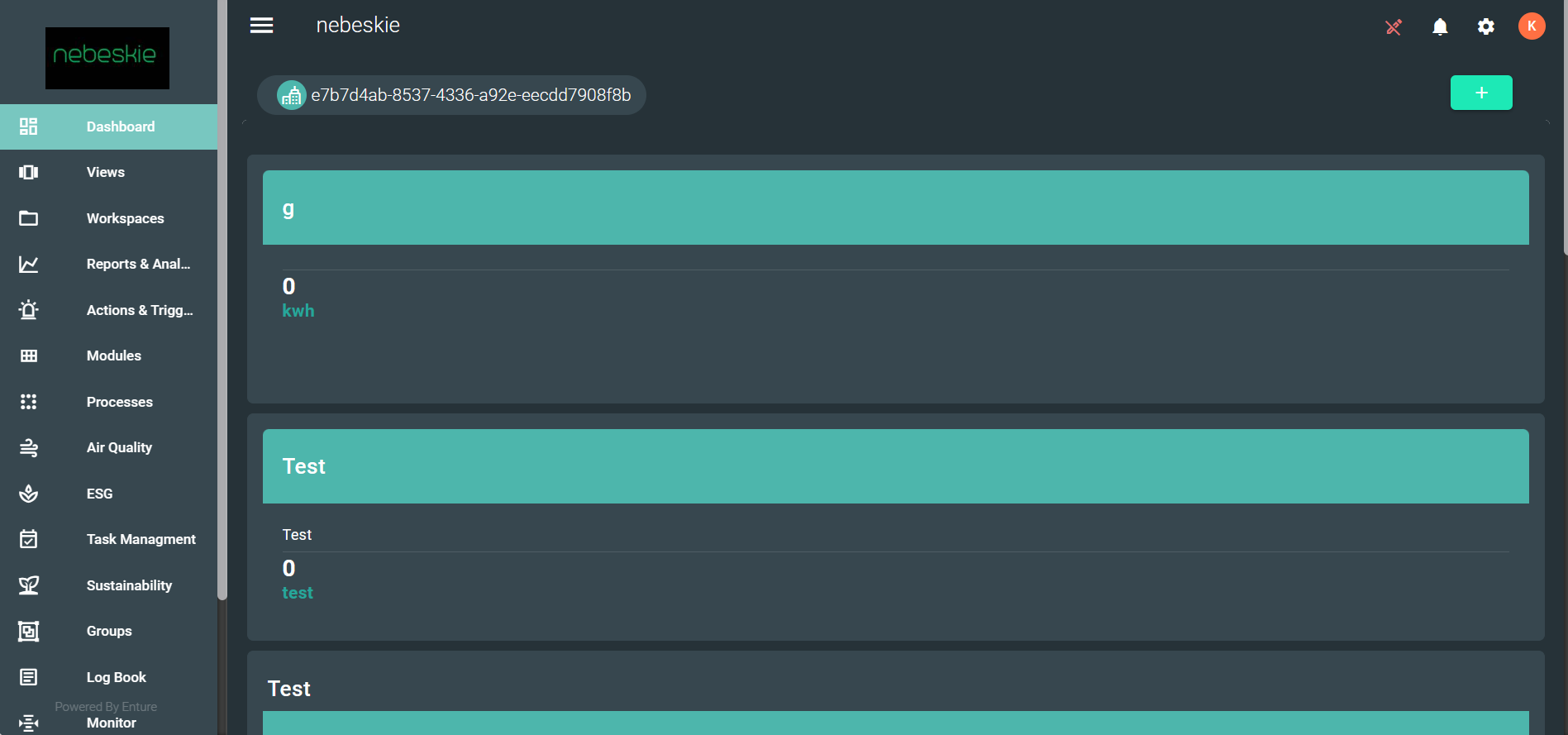
Navigating to the Profile Update Page
Click on that profile icon, and a box with options will appear, as shown below:
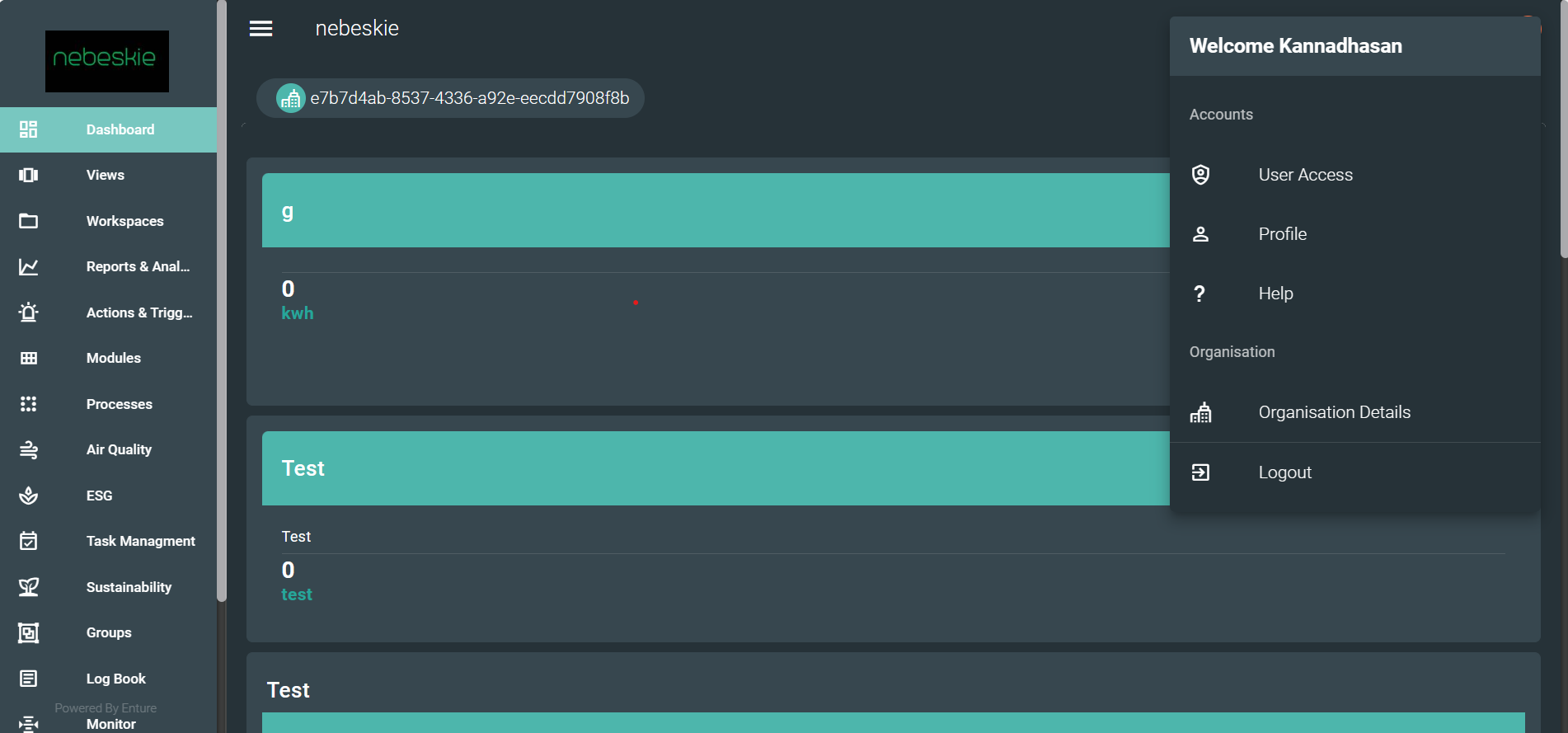
Choose the second option, named “Update Profile”. Clicking this option will redirect you to the Profile Details Update page, which looks like this:
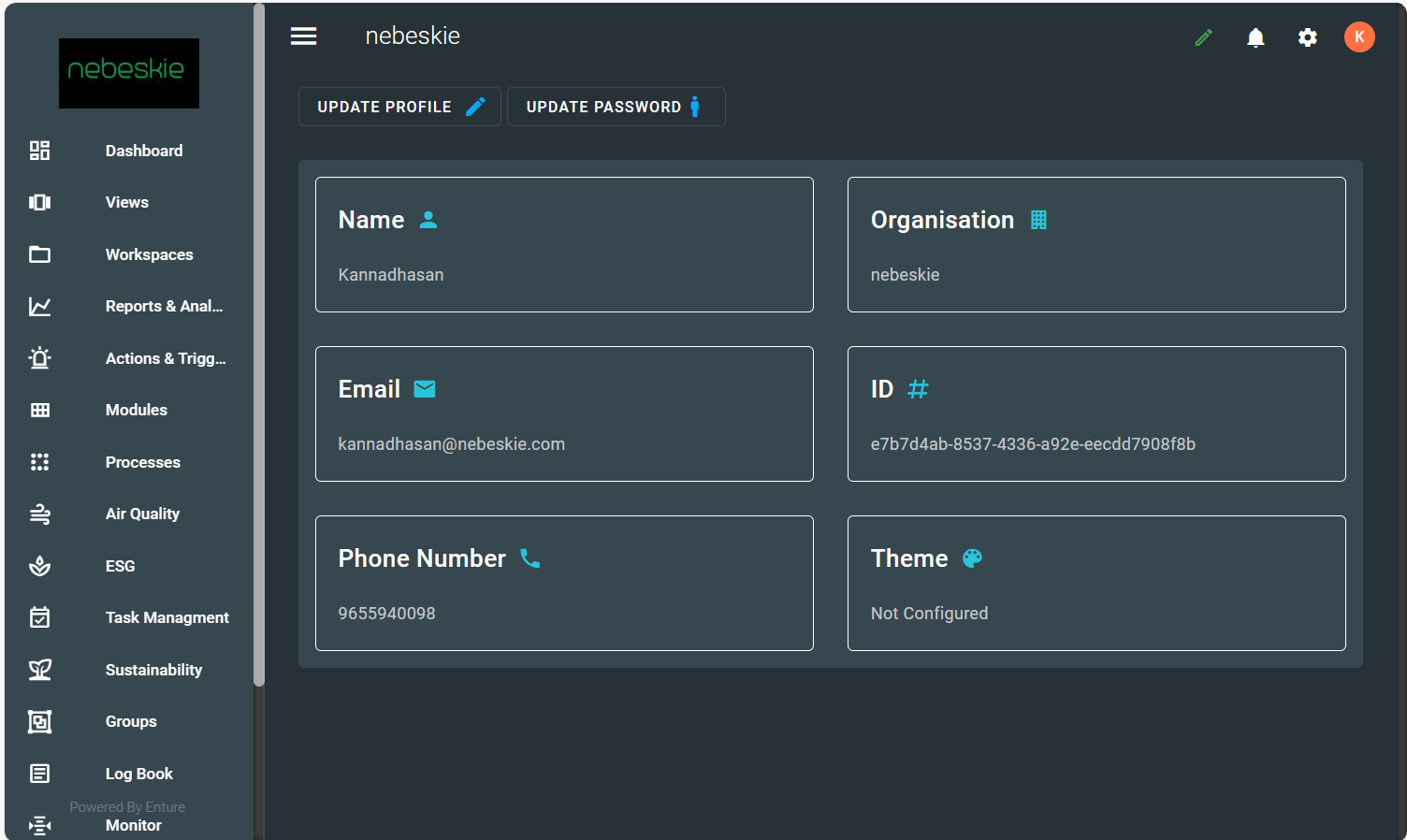
Profile Update Features
On this page, you can see all your account information, including:
- Name
- Organization
- ID
- Phone Number
- Theme
The Profile Update section has two main features for changing your user profile details. These buttons are visible in the image above:
- UPDATE PROFILE
- UPDATE PASSWORD