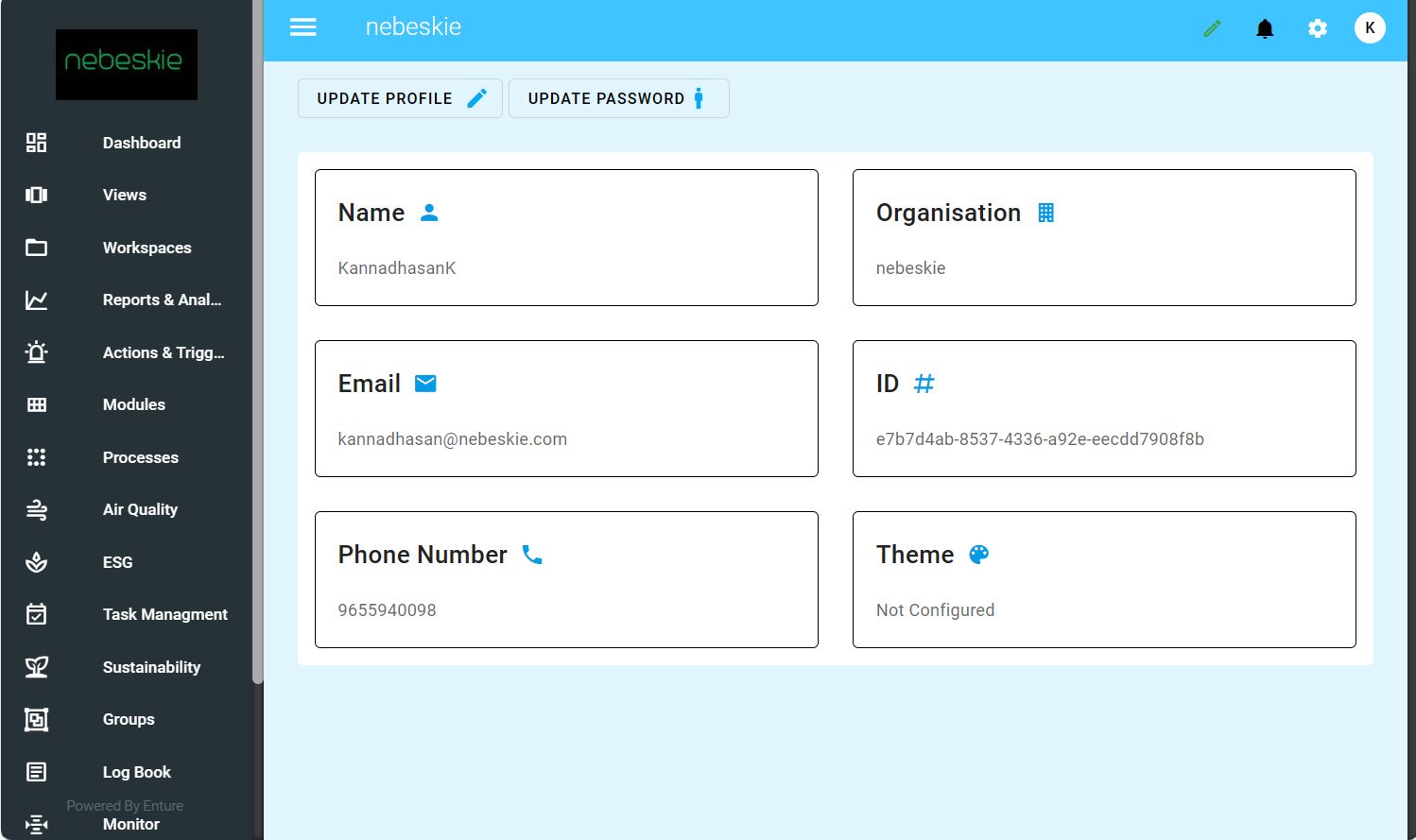Update Profile
From the image below, you can find buttons to navigate the categories of the Profile Update Page.
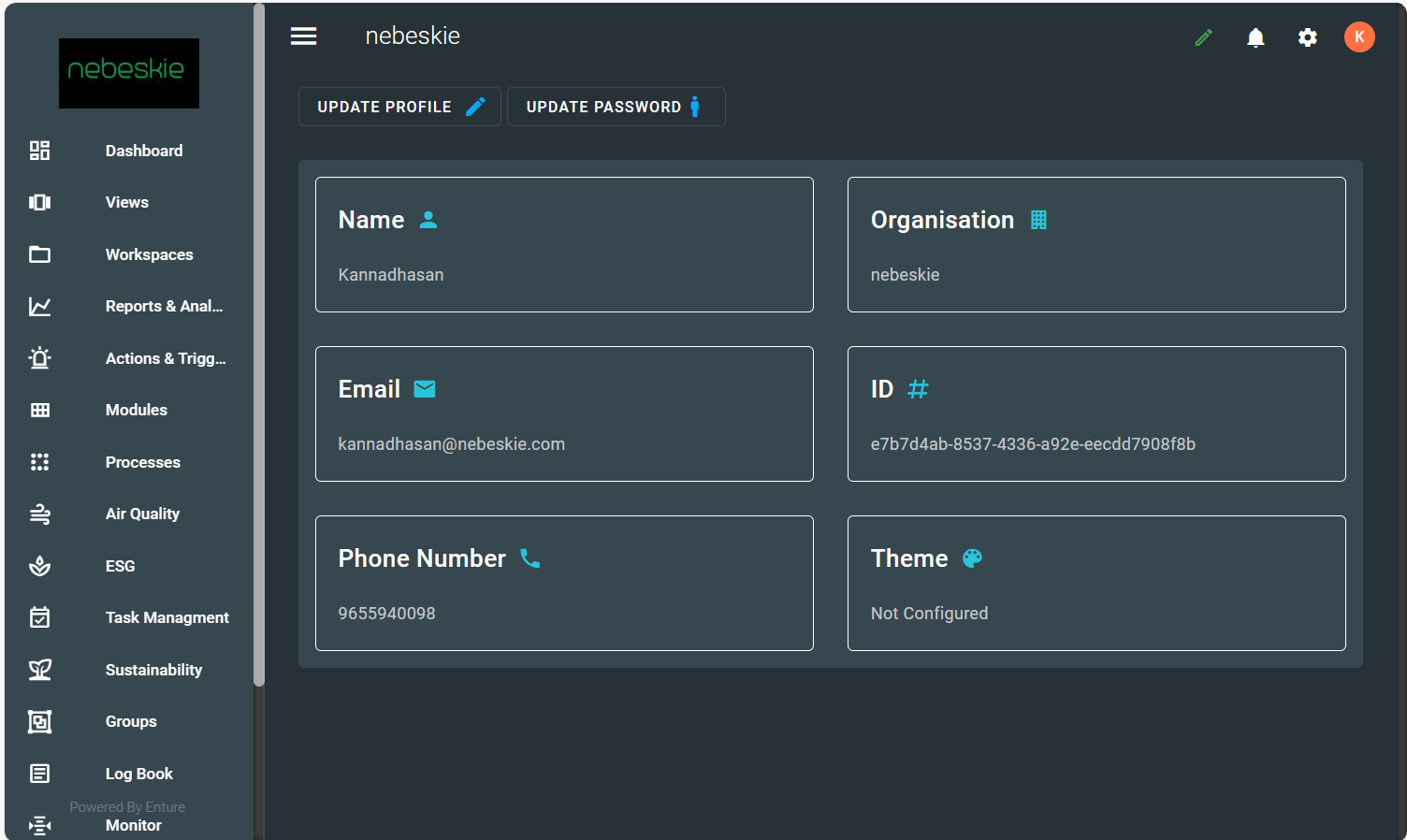
Updating Your Profile
By clicking on the “UPDATE PROFILE” button, you will see a form containing user details, as shown below:
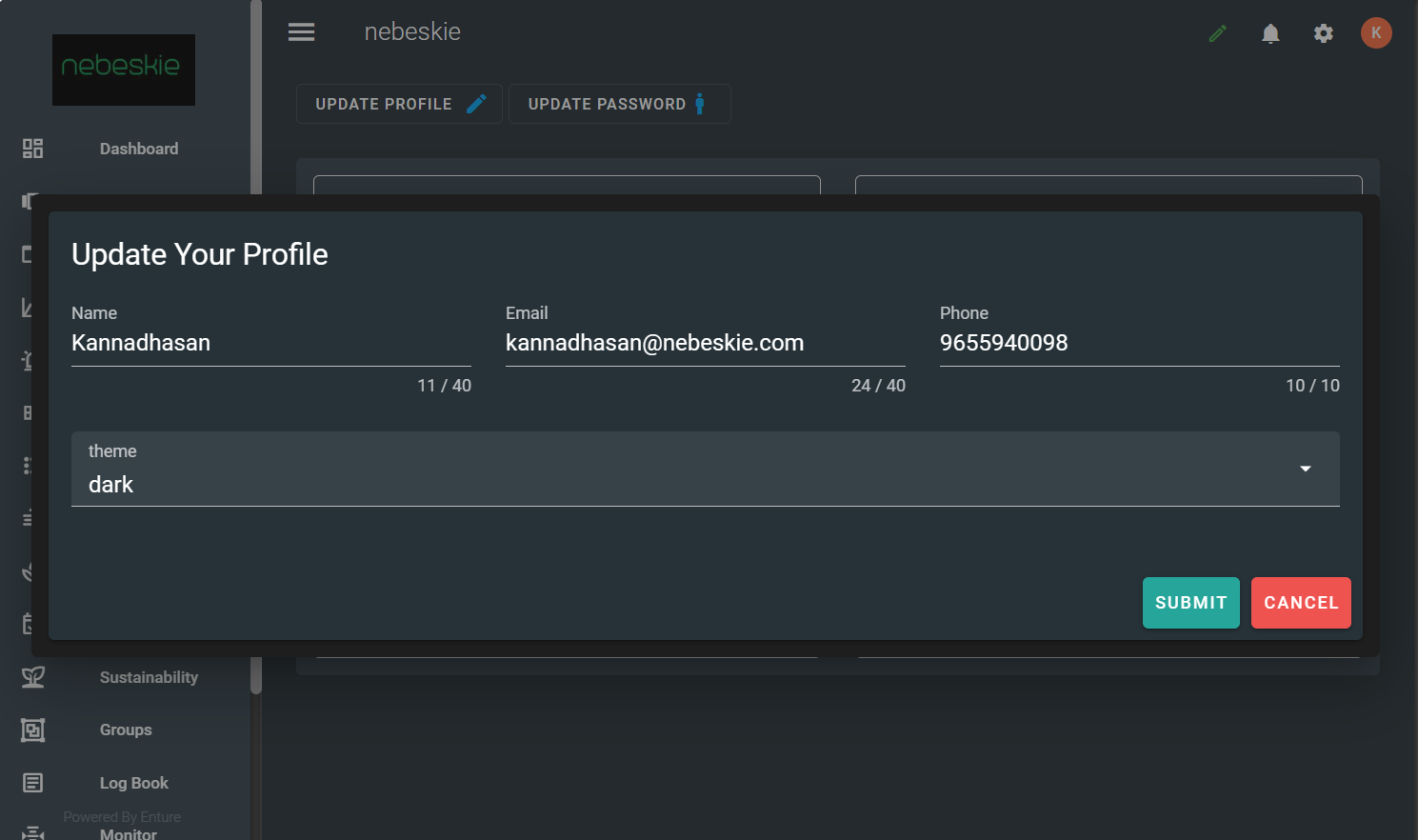
Editing Profile Fields
Now, you can update fields such as Name, Email, Phone, and Theme.
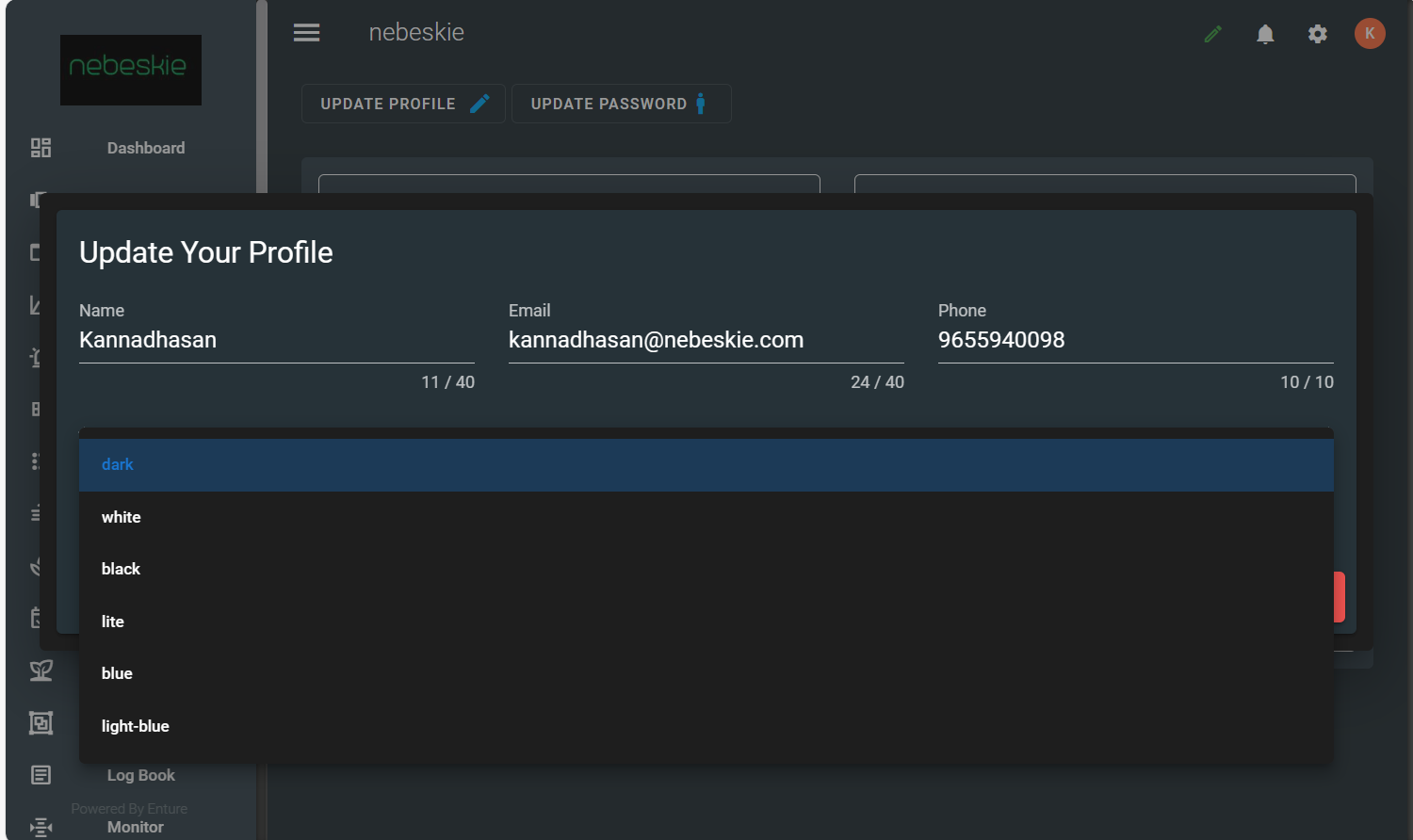
In our Dashboard, we offer multiple themes. You can choose a theme from the Theme dropdown, and it will appear as follows:
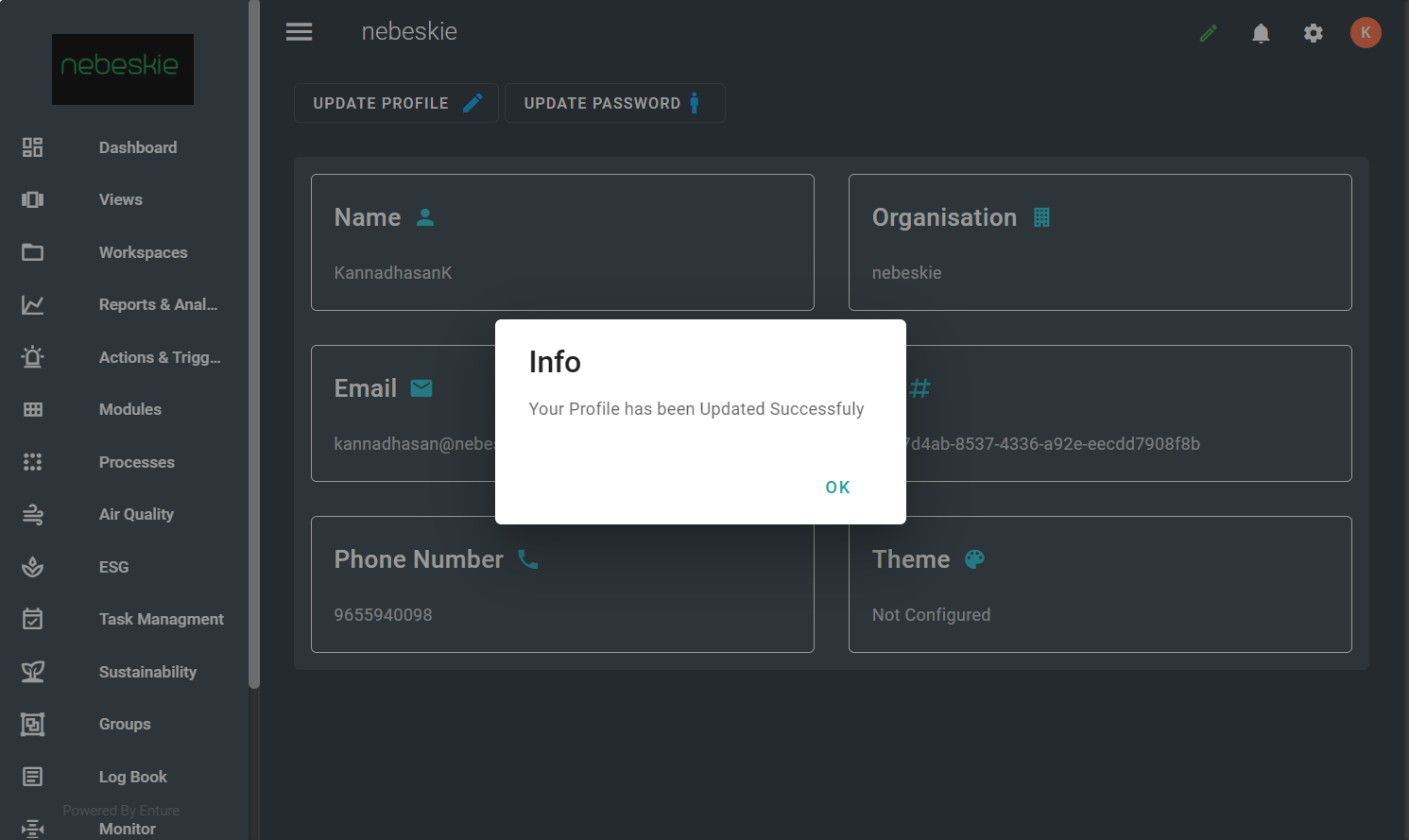
Submitting or Cancelling the Form
If you wish to close the form, click “CANCEL”.
After making the necessary changes, click “SUBMIT”, and a confirmation popup will appear as shown below.
Available Themes
You can select from various themes, and they will be displayed as follows:
Dark Theme
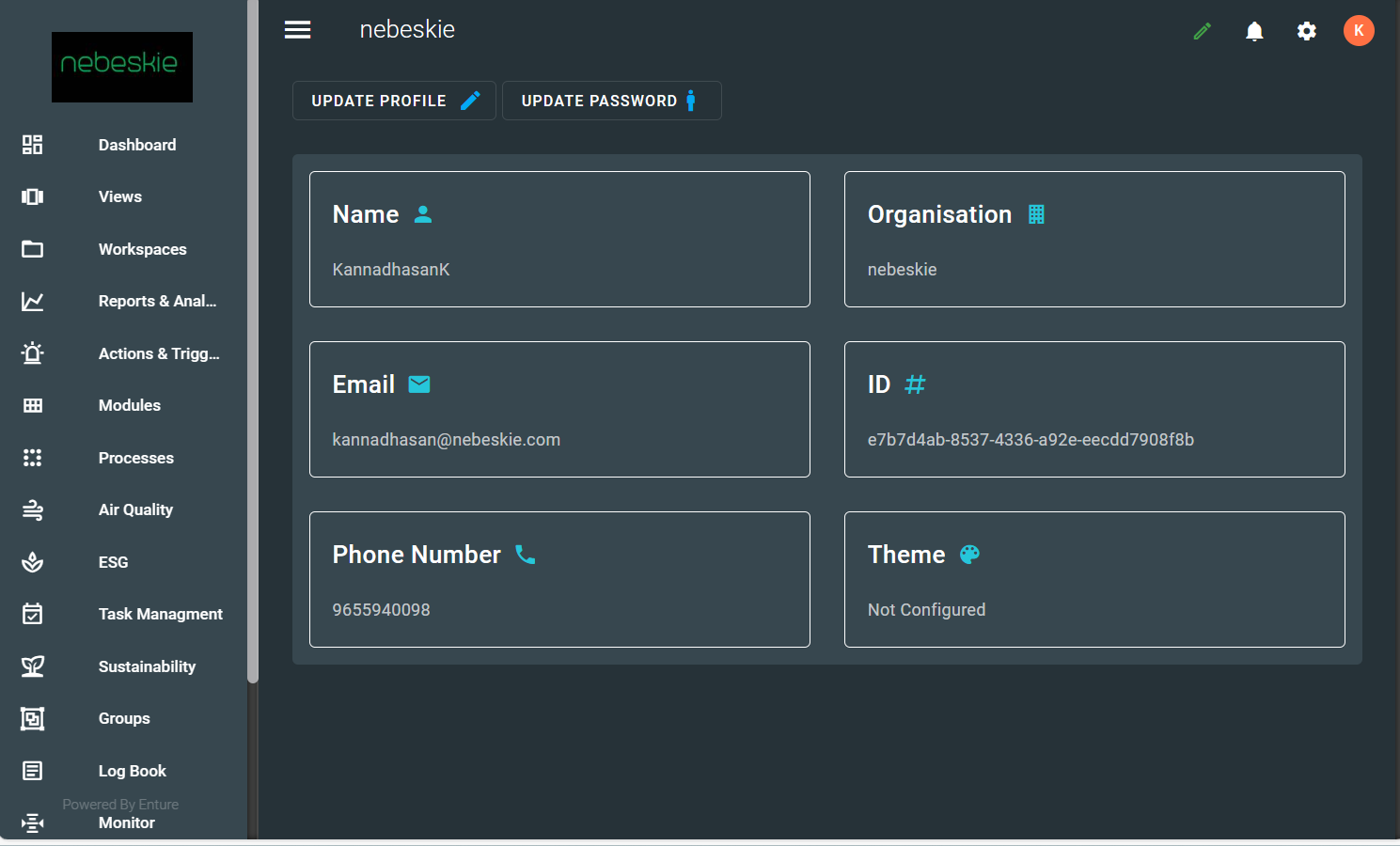
White Theme
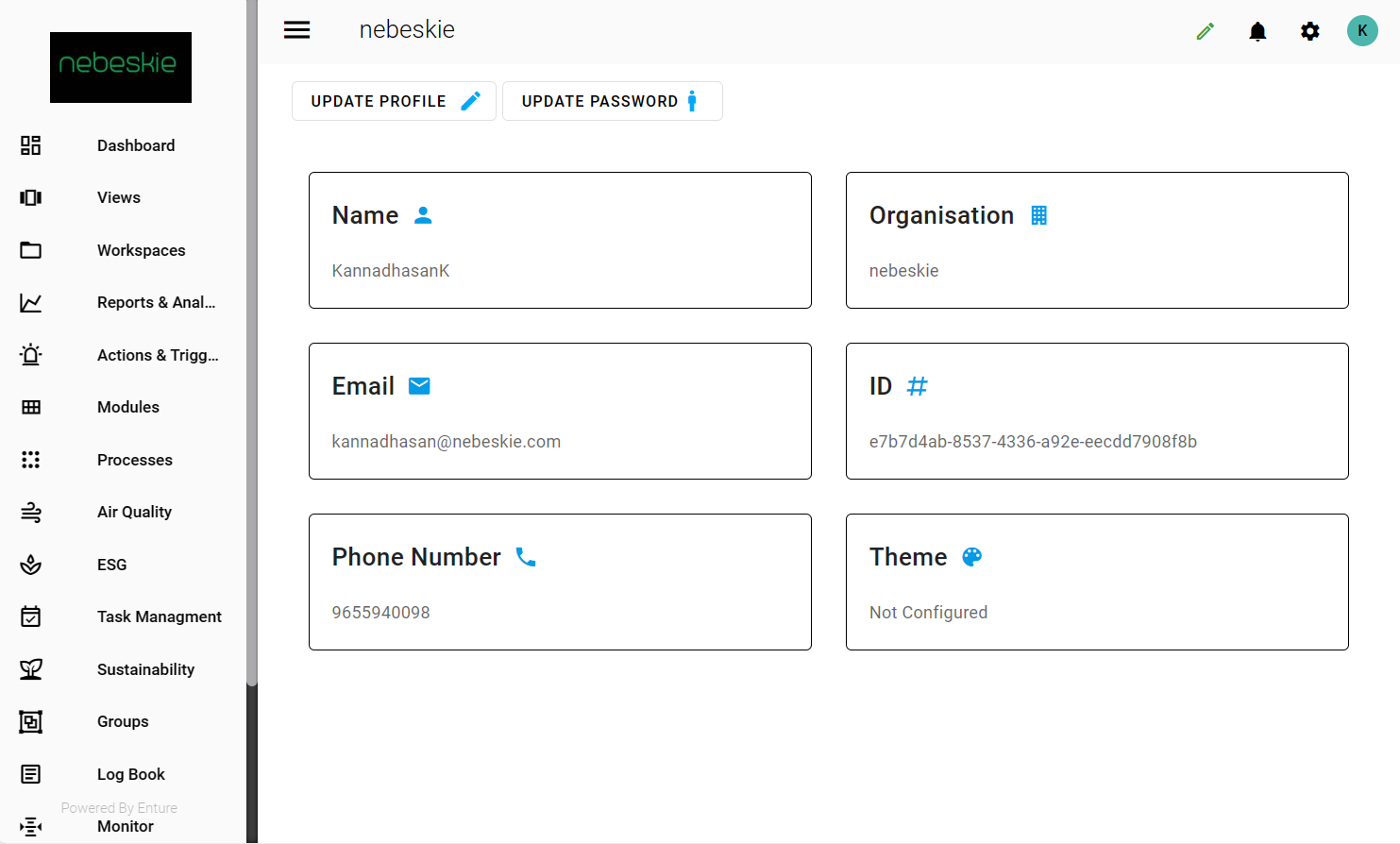
Black Theme
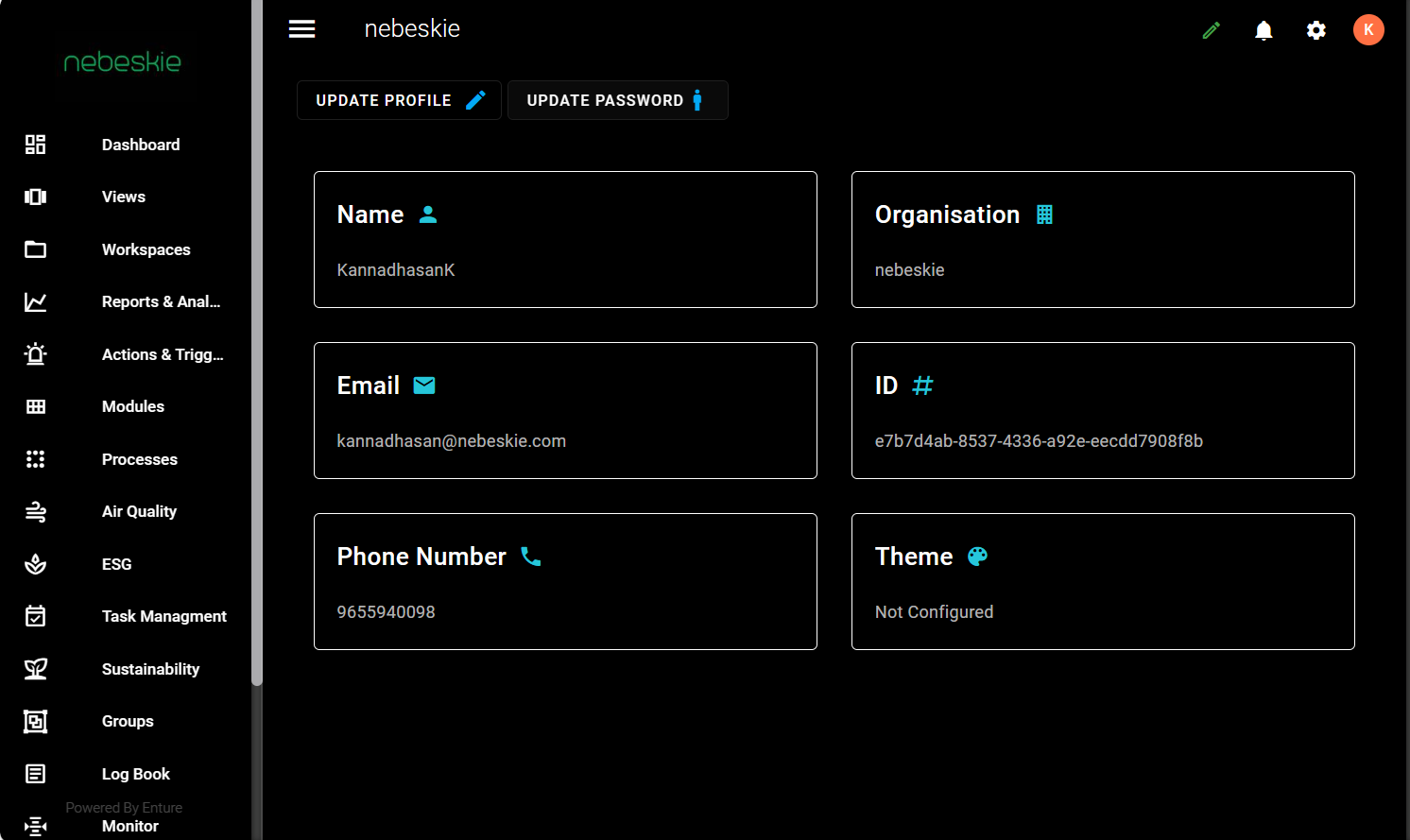
Lite Theme
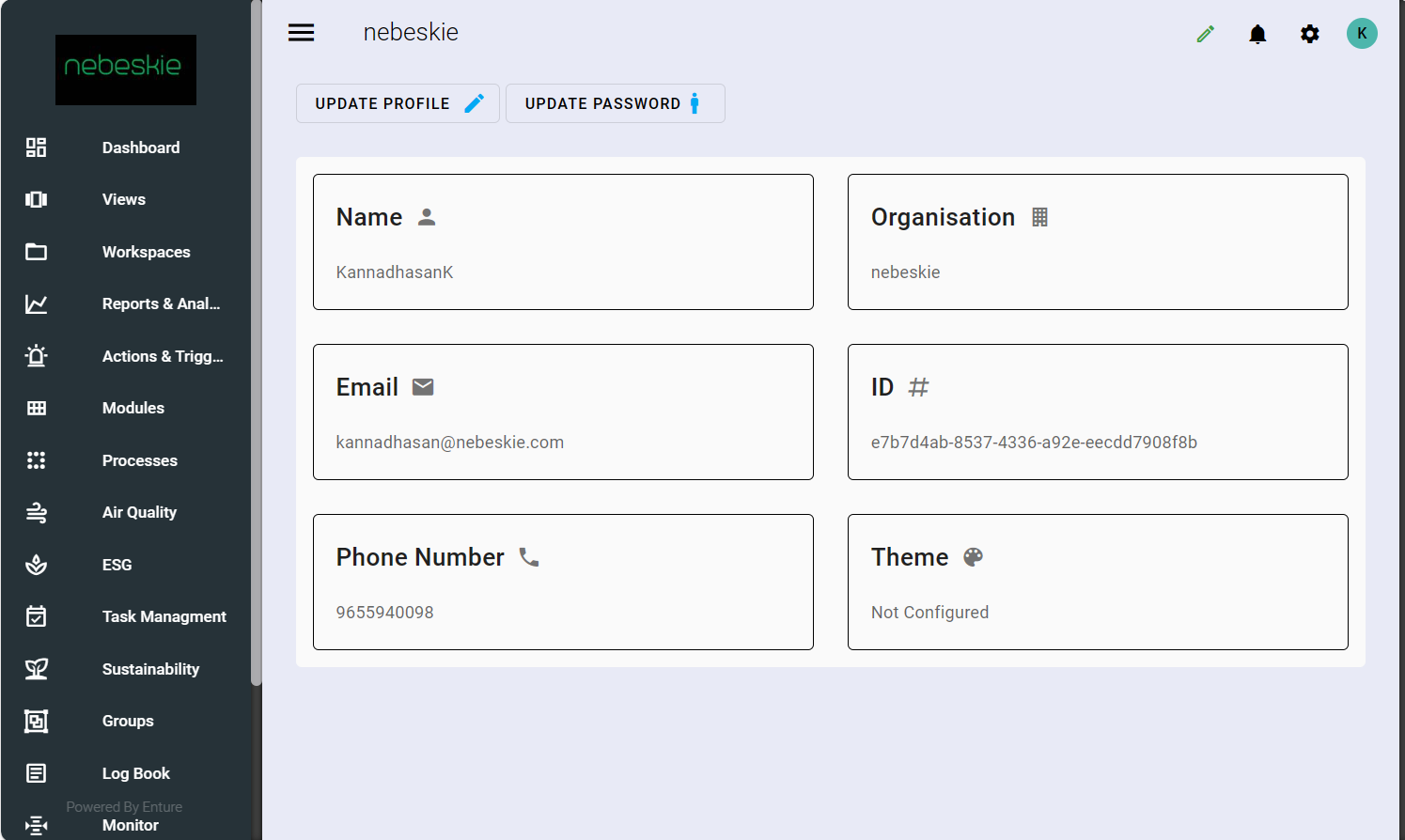
Blue Theme
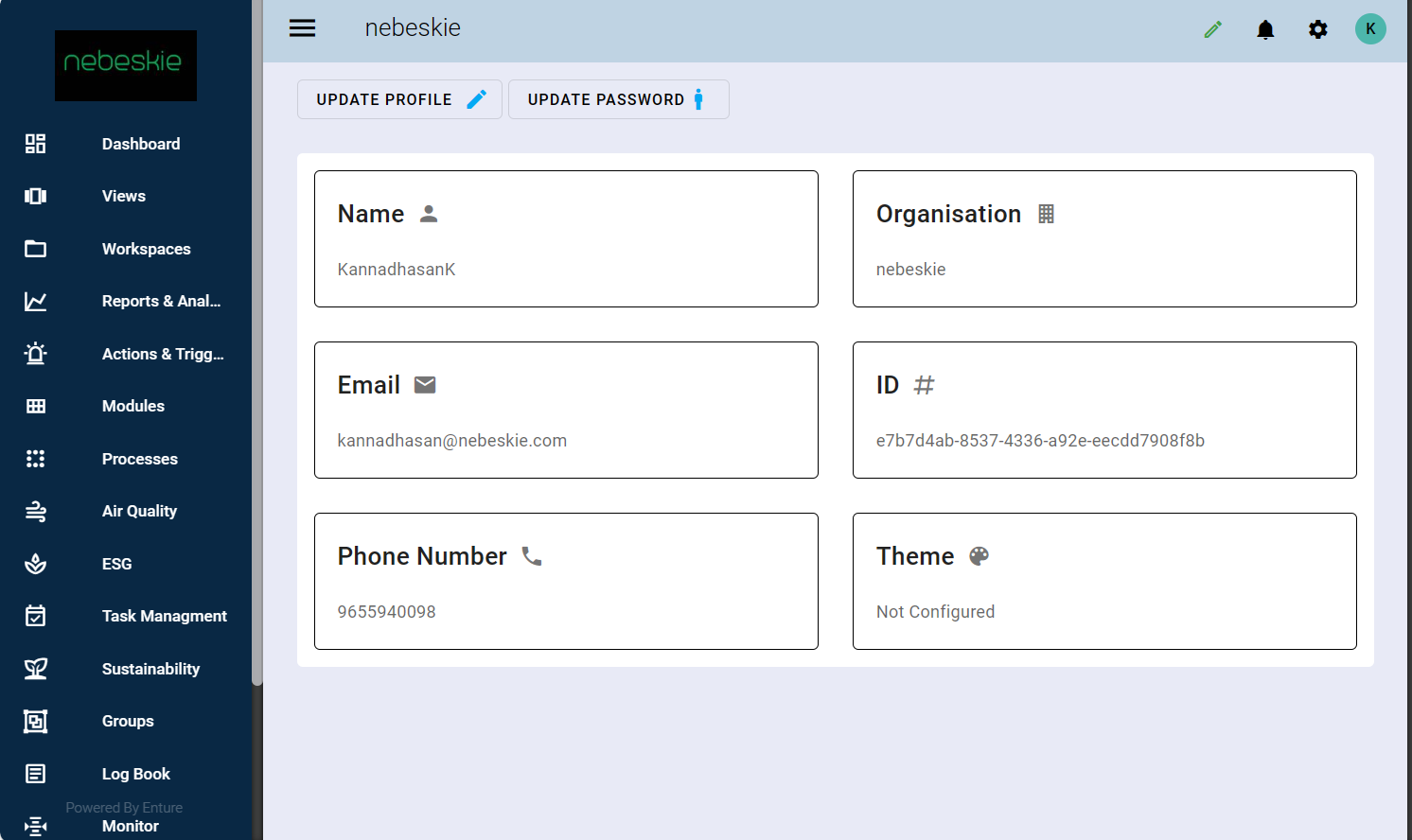
Light Blue Theme