Create New Organisation
By choosing the “Create New Organisation” option from the settings menu, you can navigate to the Create New Organisation page.
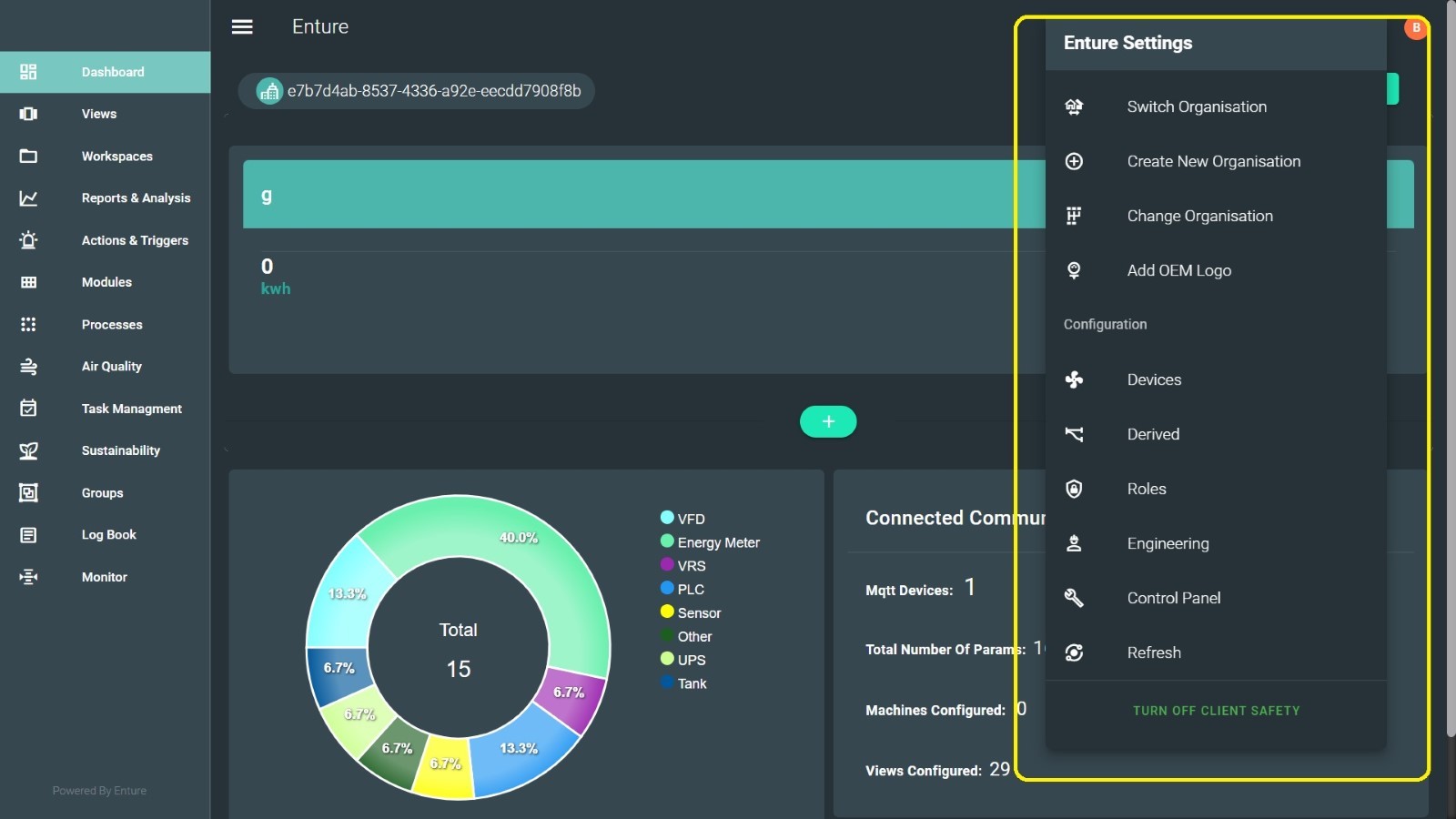
Creating a New Organisation
When you click “Create New Organisation”, you will be prompted to submit the required details, as shown below:
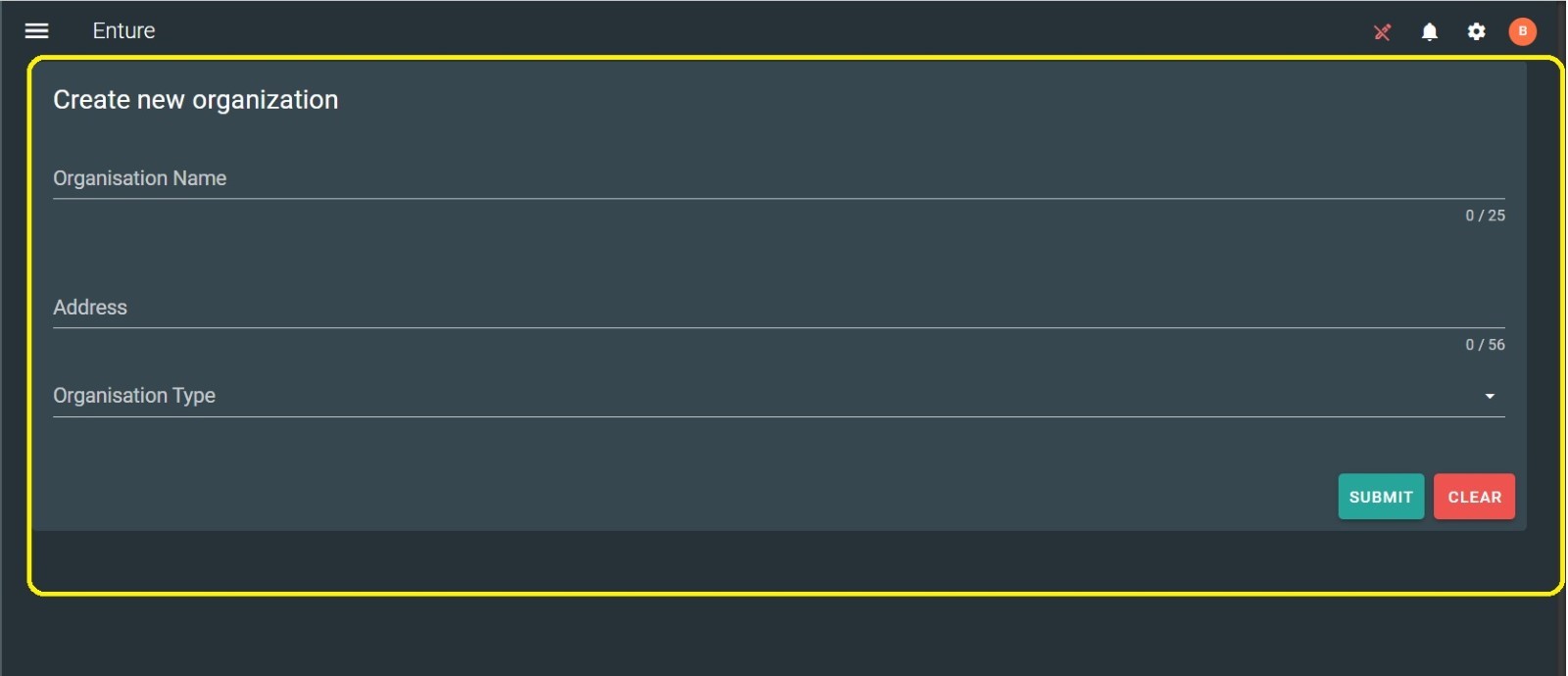
Steps to Create an Organisation:
- Enter the Organisation Name
- Provide the Address
- Select the Organisation Type
- Click the “Submit” button
Once submitted, your organisation will be successfully created.