Param Groups
- Turn on the settings mode (on the top right corner).
- In order to add Param Groups, choose “Groups” from the menu.
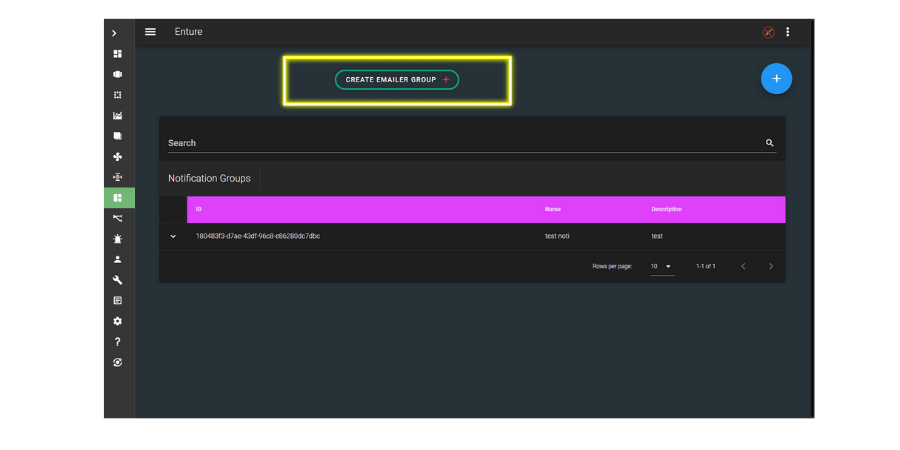
- Choose the Create Param Group option as shown below.
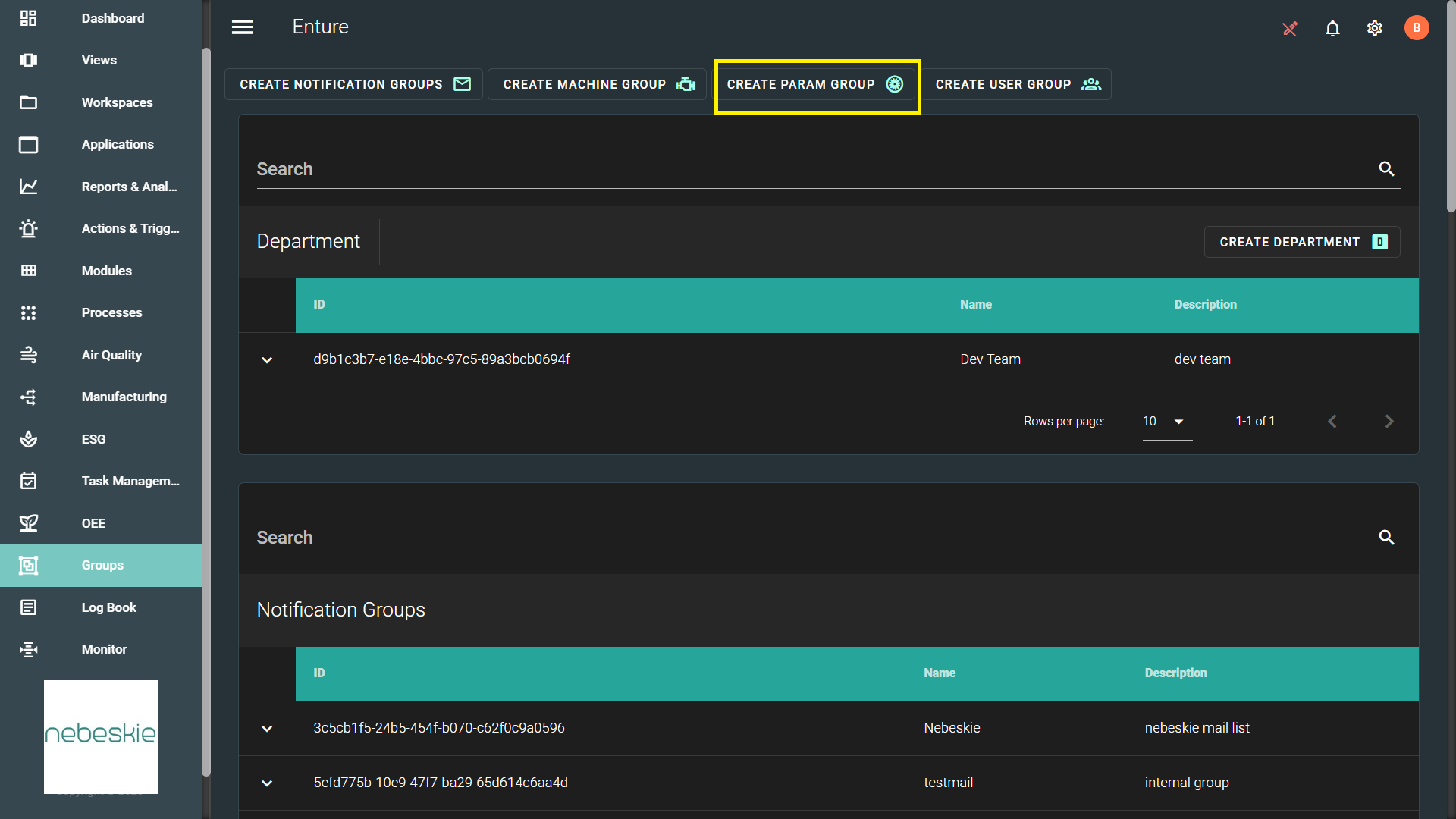
- Enter Name and Description for the group as shown below.
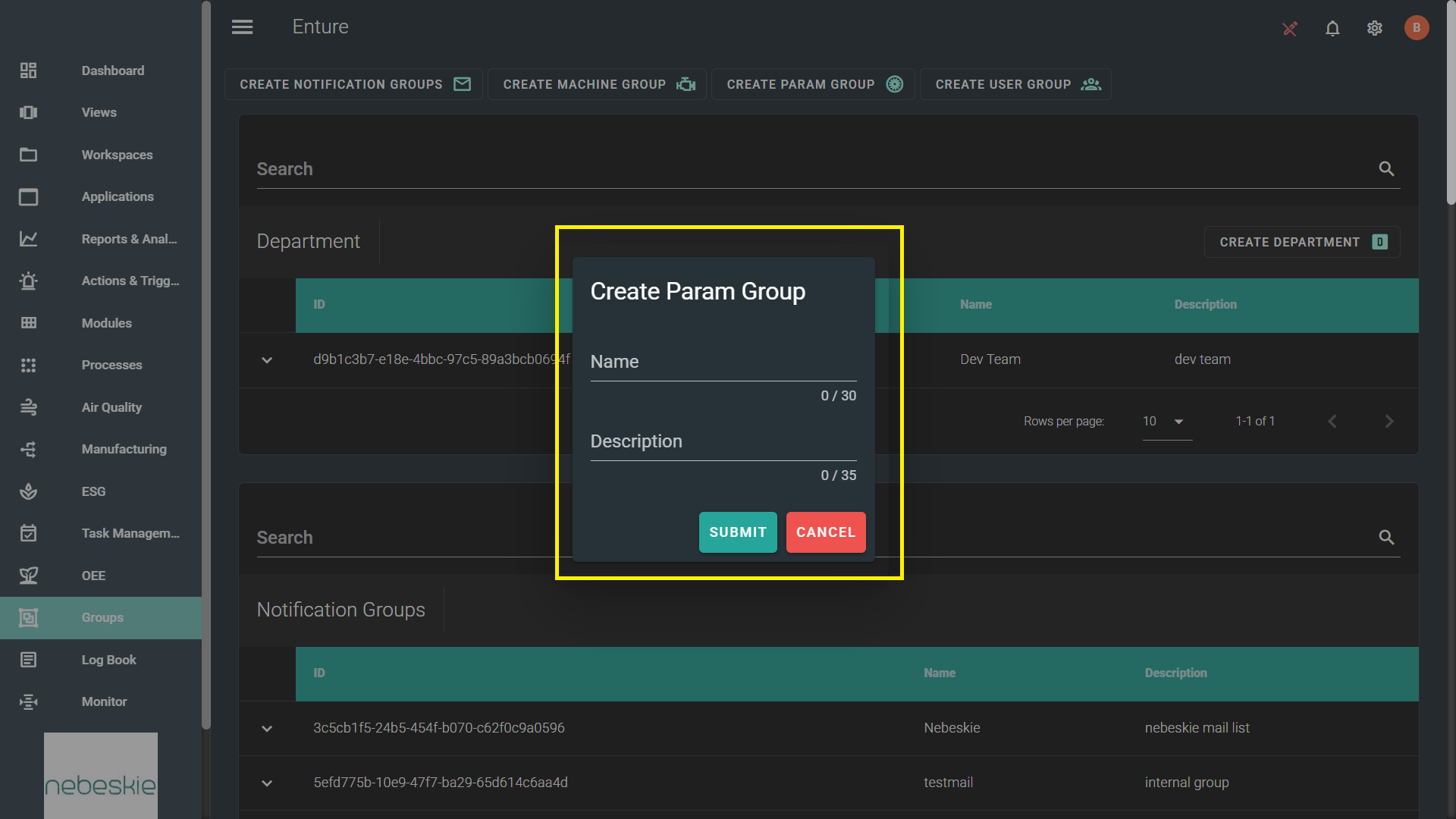
- The created Param group will be added to the list as shown below.
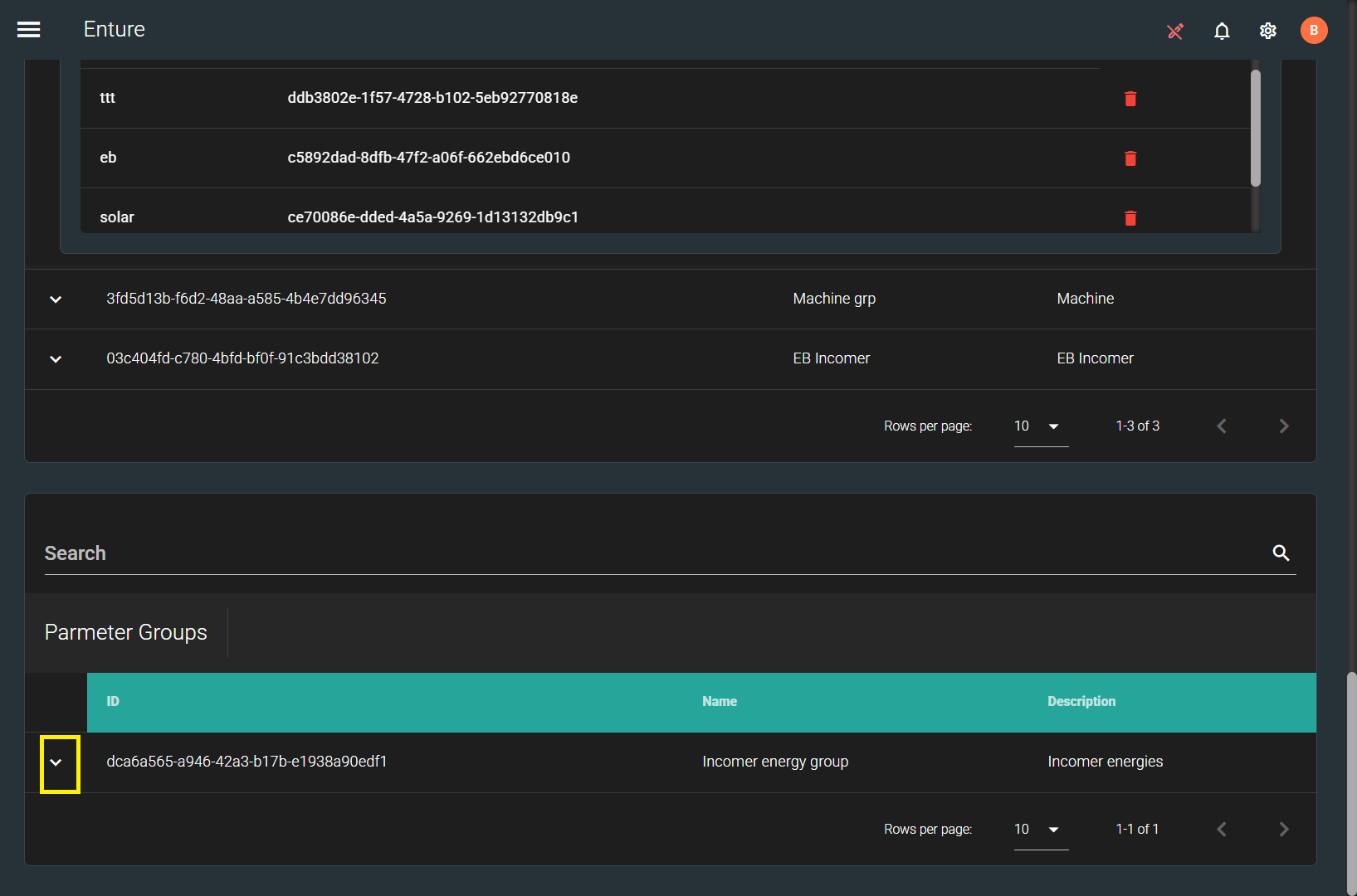
- In order to add individual Params to the Param Group, click on the drop-down option and then click on the “Add” symbol as shown below.
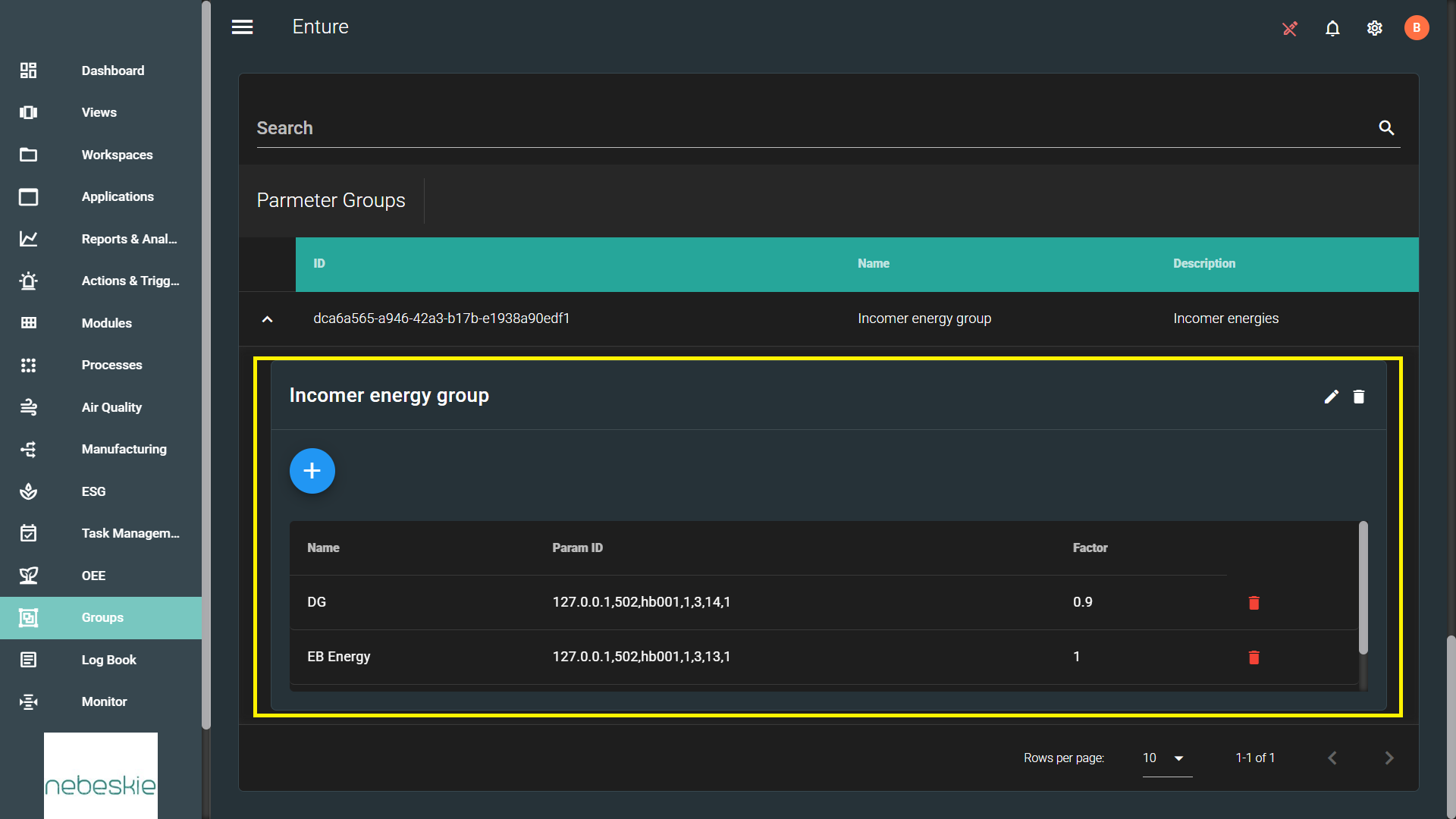
- Now enter the Label, Workspace, Machine, Parameter, and Factor, and then click on “Add”. The param will be added to the created Param group.
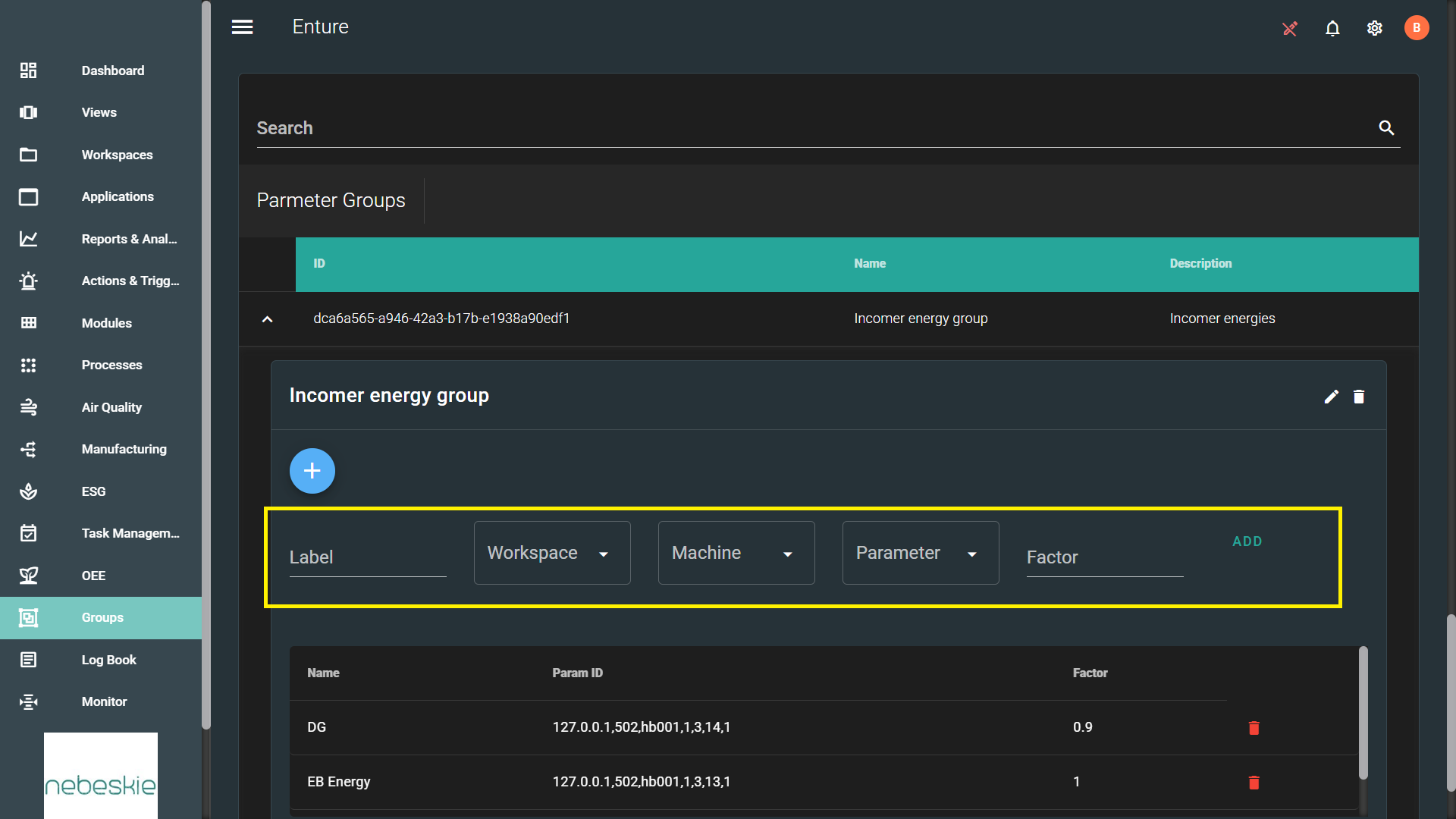
- To delete an individual param or the param group, first click on the drop-down option and then click on the “delete” symbol as shown below.
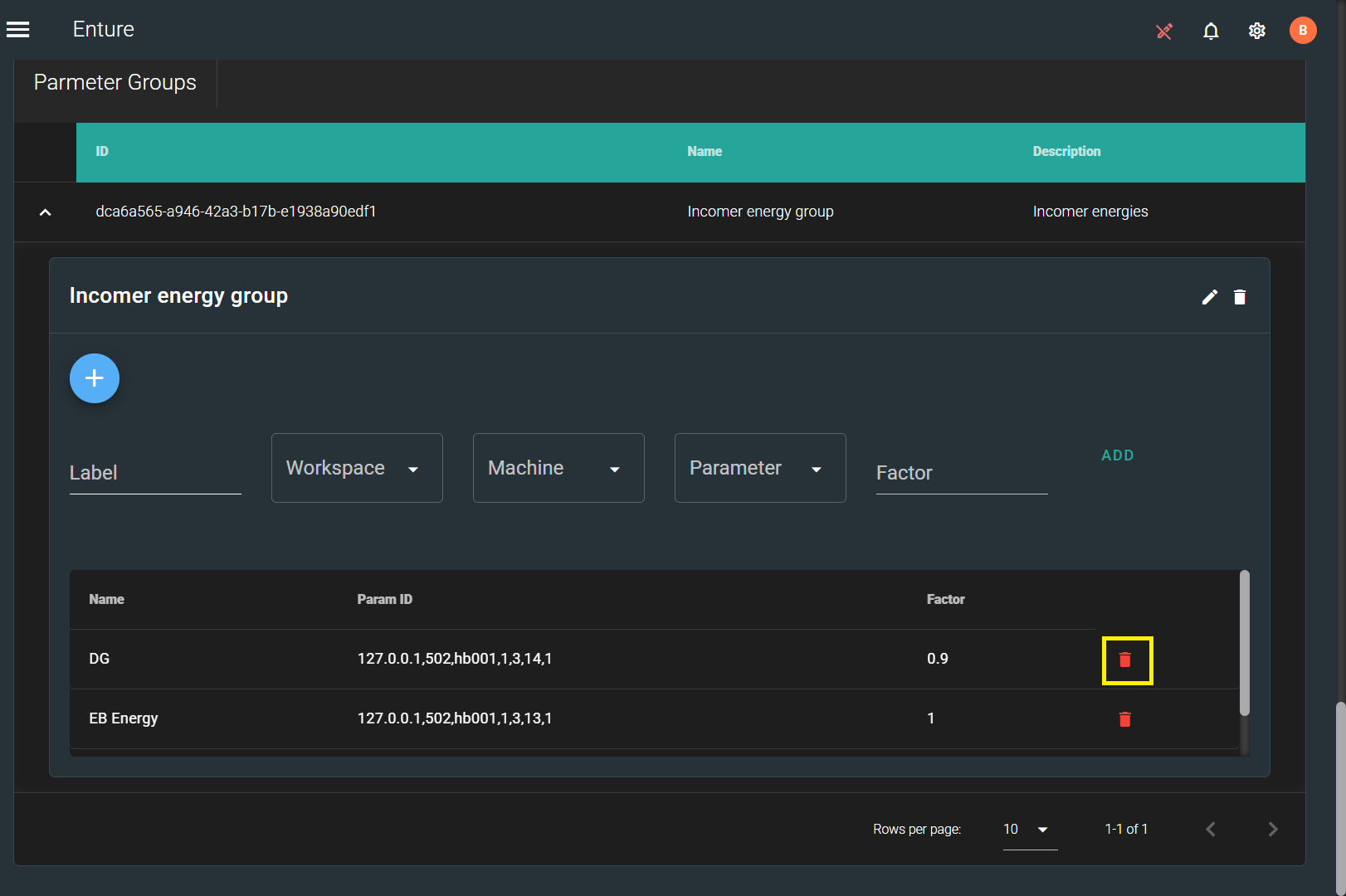
Last updated on