Enture Views
Enture Views are representations of real time data for Users to look at. These views are very customizable and enable the user to logically group real time data into one visualization To have different types of visualizations in your dashboard you can create a view as per your choice and then you can display them on your dashboard if you desire to showcase your views.
Firstly, Choose the Views Tab in the left panel of the menu bar, So, in order to create a new view, you have click the settings mode " ✎ " on the top right corner.
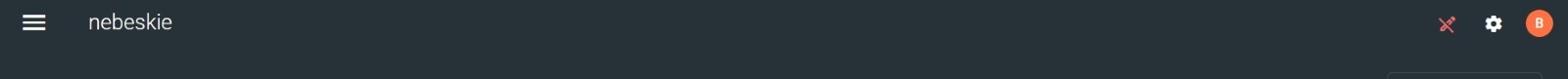
Then, you will be seeing a ‘Create View’ button "
 "
on the views page, which when you click will open a dialog box to create a view of your choice by creating a view name and view type and description.
"
on the views page, which when you click will open a dialog box to create a view of your choice by creating a view name and view type and description.
Views Type provides you a different type of views as a drop-down such as
- Table View
- Widget View
- Energy Usage View
- Diagram View
- Machine Scroll view
- Parm Scroll View
- Consolidated View
- Air Quality View
And This is how you will be seeing your Create View dialog box and once when you entered all the details you can click the submit button.