Reports
Reports section will contains the actual infomation of the parameters with various kind of data visualization for particular time period.
When you click on the "Reports & Analysis" option in the left side menu. You will get in to the respective page and it will look like the given below,,
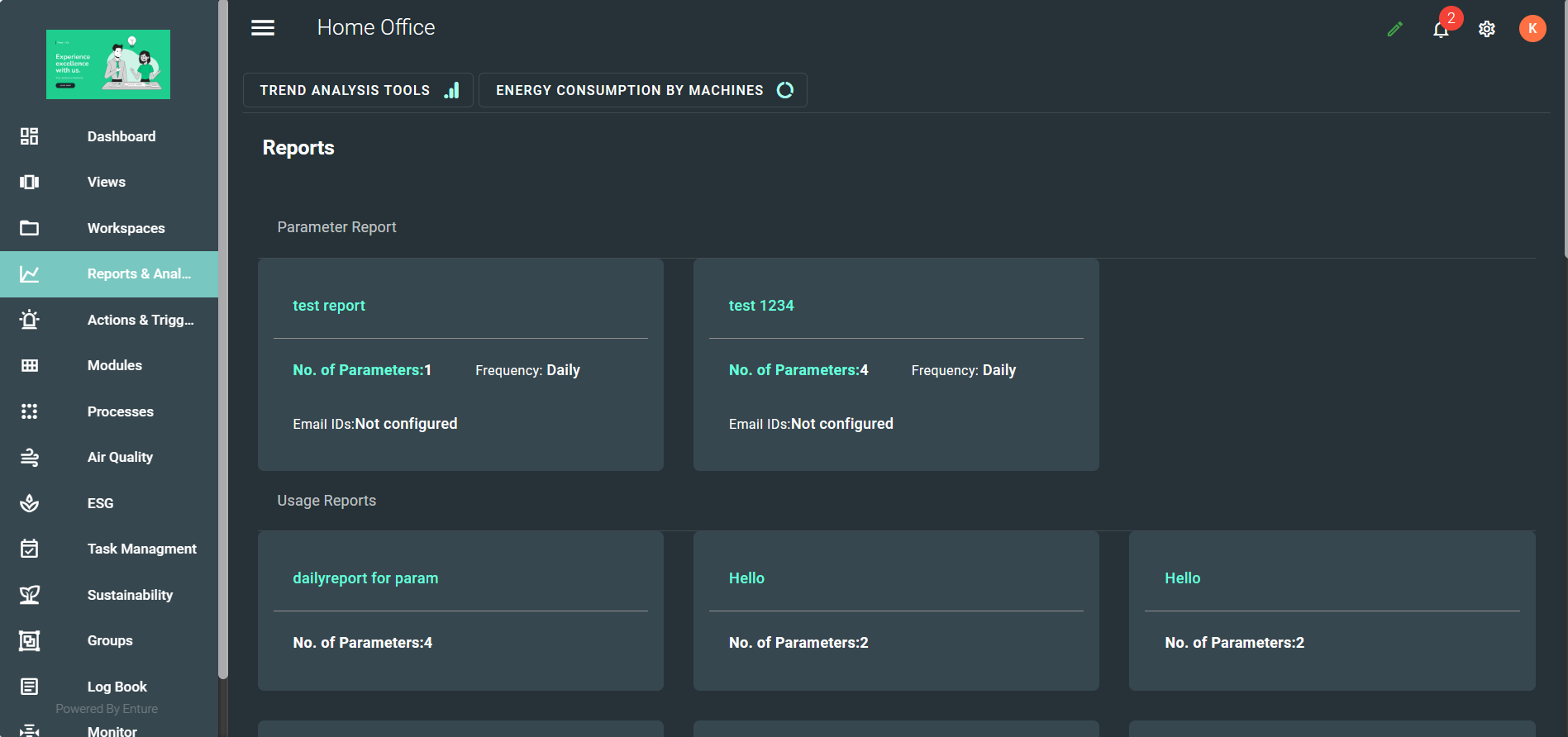
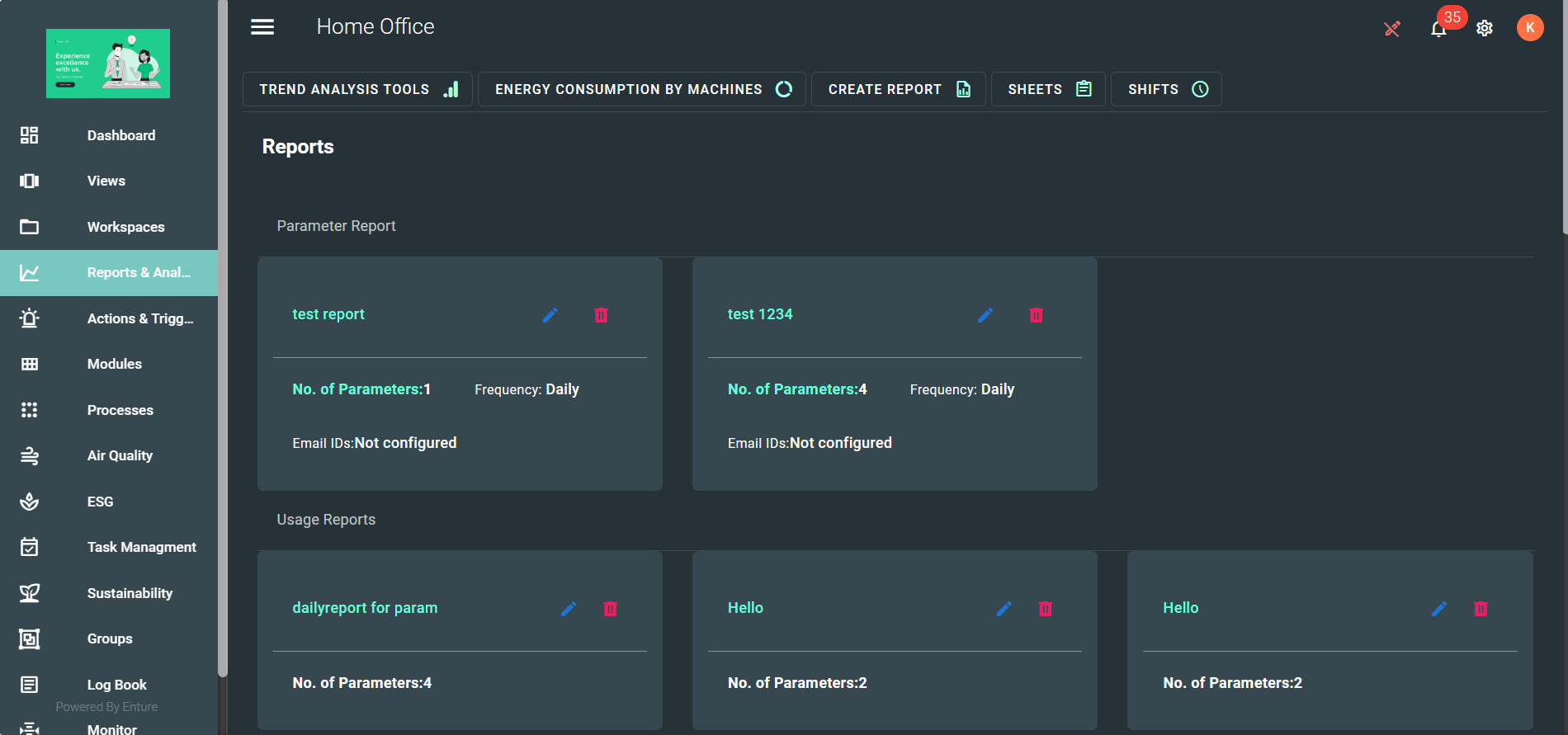
So, the "Reports & Analysis" will contain the following features,
- 1. TREND ANALYSIS TOOLS
- 2. ENERGY CONSUMPTION BY MACHINES
- 3. CREATE REPORT
- 4. SHEETS
- 5. SHIFTS